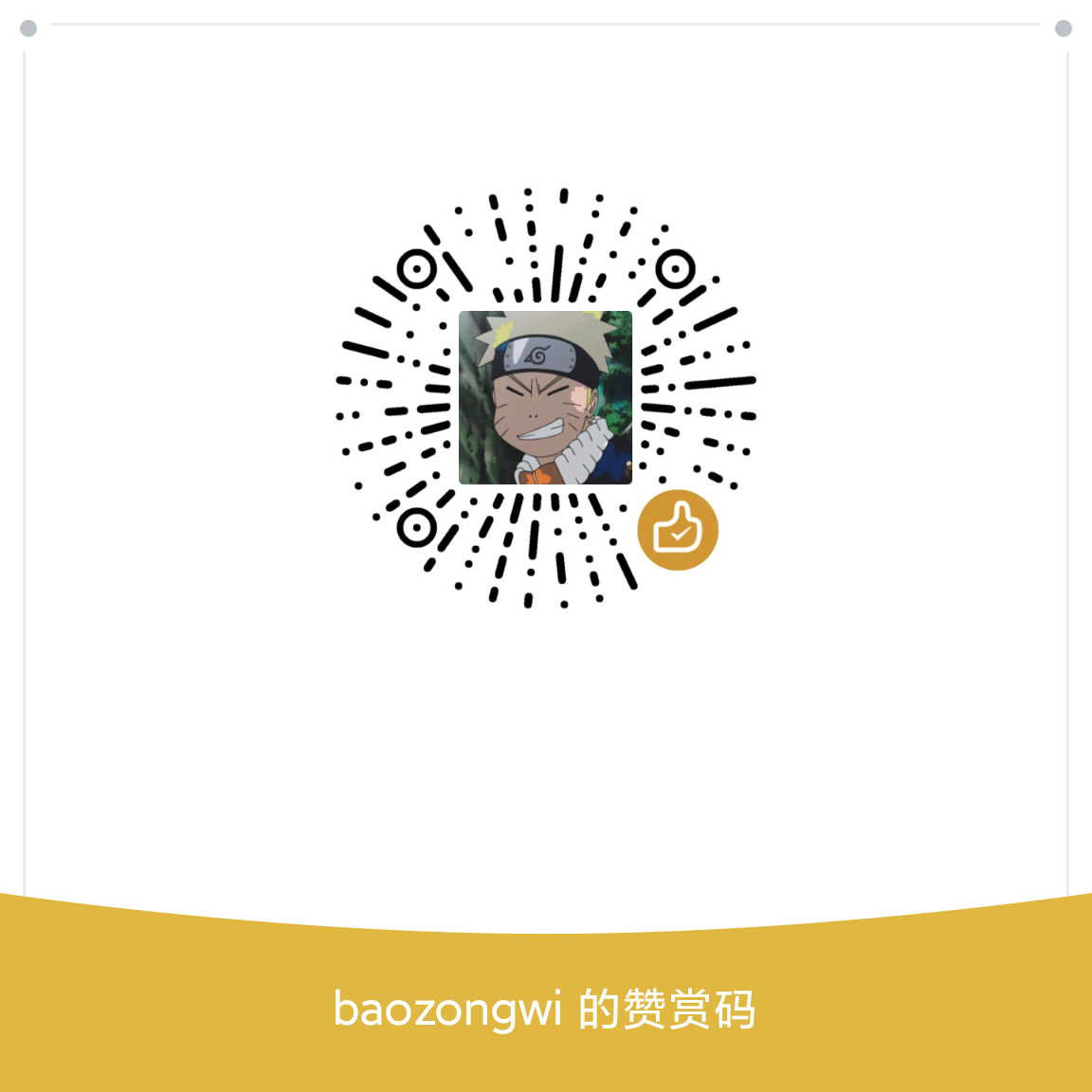1
2
3
4
5
6
7
8
9
10
11
12
13
14
15
16
17
18
19
20
21
22
23
24
25
26
27
28
29
30
31
32
33
34
35
36
37
38
39
40
41
42
43
44
45
46
47
48
49
50
51
52
53
54
55
56
57
58
59
60
61
62
63
64
65
66
67
68
69
70
71
72
73
74
75
76
77
78
79
80
81
82
83
84
85
86
87
88
89
90
91
92
93
94
95
96
97
98
99
100
101
102
103
104
105
106
107
108
109
110
111
112
113
114
115
116
117
118
119
120
121
122
123
124
125
126
127
128
129
130
131
132
133
134
135
136
137
138
139
140
141
142
143
144
145
146
147
148
149
150
151
152
153
154
155
156
157
158
159
160
161
162
163
164
165
166
167
168
169
170
171
172
173
174
175
176
177
178
179
180
181
182
183
184
185
186
187
188
189
190
191
192
193
194
195
196
197
198
199
200
201
202
203
204
205
206
207
208
209
|
from importlib import reload
from os import environ
from pathlib import Path
from subprocess import check_output
from tempfile import NamedTemporaryFile, TemporaryDirectory
from uuid import uuid4
import jwt
import pigsay
import uvicorn
from litestar import Litestar, get, post
from litestar.datastructures import UploadFile
from litestar.params import Body
from litestar.static_files import create_static_files_router
JWT_KEY = environ.pop("JWT_KEY").encode()
PIG_KEY = environ.pop("PIG_KEY").encode()
converter = pigsay.PigConverter(PIG_KEY)
@get("/api/ping")
async def ping() -> dict[str, str]:
"""
Ping? Pong!
"""
return {"code": 20000, "msg": "pong"}
@post("/api/encrypt")
async def encrypt(data: dict) -> dict[str, str]:
"""
Encrypt some text to pigsay text.
"""
try:
ret = converter.encrypt_string(str(data["text"]))
return {"code": 20000, "msg": "encrypt success", "data": ret}
except Exception as e:
return {"code": 50000, "msg": f"encrypt error: {e}"}
@post("/api/decrypt")
async def decrypt(data: dict) -> dict[str, str]:
"""
Decrypt some pigsay text.
"""
try:
ret = converter.decrypt_string(str(data["text"]))
return {"code": 20000, "msg": "decrypt success", "data": ret}
except Exception as e:
return {"code": 50000, "msg": f"decrypt error: {e}"}
def check_file_type(filename: str):
allows = [".zip", ".rar", ".7z", ".tar.gz"]
return any([filename.endswith(allow) for allow in allows])
def uncompress_file(filepath: str, handler: callable):
file = Path(filepath)
suffix = "".join(file.suffixes)
with TemporaryDirectory(uuid4().hex) as tmp_dir:
tmp_dir = Path(tmp_dir)
try:
args = (filepath, str(tmp_dir.absolute()))
match suffix:
case ".zip":
unzip_file(*args)
case ".rar":
unrar_file(*args)
case ".7z":
un7z_file(*args)
case ".tar.gz":
untar_file(*args)
case _:
raise Exception(f"Unsupported file type: {suffix}")
return {
"code": 20000,
"msg": "success",
"data": {
item.name: handler(item.read_text())
for item in tmp_dir.glob("*.txt")
},
}
except Exception as e:
return {"code": 50000, "msg": f"Uncompress file error: {e}"}
def unzip_file(filepath: str, extract_to_filepath: str):
import zipfile
with zipfile.ZipFile(filepath) as zf:
zf.extractall(extract_to_filepath)
def unrar_file(filepath: str, extract_to_filepath: str):
import rarfile
with rarfile.RarFile(filepath) as rf:
rf.extractall(extract_to_filepath)
def un7z_file(filepath: str, extract_to_filepath: str):
import py7zr
with py7zr.SevenZipFile(filepath) as sf:
sf.extractall(extract_to_filepath)
def untar_file(filepath: str, extract_to_filepath: str):
import tarfile
with tarfile.open(filepath, "r:gz") as tf:
tf.extractall(extract_to_filepath)
@post("/api/file/encrypt", request_max_body_size=1024 * 1024)
async def encrypt_file(
data: UploadFile = Body(media_type="multipart/form-data"),
) -> dict[str, str]:
"""
We can encrypt some txt file in a compressed file
"""
filename = data.filename
if not check_file_type(filename):
return {"code": 40000, "msg": "Invalid file type"}
content = await data.read()
try:
with NamedTemporaryFile(mode="wb", suffix=filename) as tmp:
tmp.write(content)
tmp.seek(0)
return uncompress_file(tmp.name, converter.encrypt_string)
except Exception as e:
return {"code": 50000, "msg": f"Encrypt file error: {e}"}
@post("/api/file/decrypt", request_max_body_size=1024 * 1024)
async def decrypt_file(
data: UploadFile = Body(media_type="multipart/form-data"),
) -> dict[str, str]:
"""
We can decrypt some txt file in a compressed file
"""
filename = data.filename
if not check_file_type(filename):
return {"code": 40000, "msg": "Invalid file type"}
content = await data.read()
try:
with NamedTemporaryFile(mode="wb", suffix=filename) as tmp:
tmp.write(content)
tmp.seek(0)
return uncompress_file(tmp.name, converter.decrypt_string)
except Exception as e:
return {"code": 50000, "msg": f"Encrypt file error: {e}"}
@post(f"/api/admin/upgrade/{uuid4().hex}")
async def upgrade(headers: dict) -> dict[str, str]:
"""
Only admin can do!
"""
token = headers.get("r3-token")
if not token:
return {"code": 40300, "msg": "Authentication Failed"}
try:
if jwt.decode(token, JWT_KEY, algorithms=["HS256"]).get("role") != "admin":
return {"code": 40300, "msg": "Permission Denied"}
except Exception:
return {"code": 40300, "msg": "Authentication Error"}
try:
ret = (
check_output(
["/app/upgrade.sh"],
env=None,
universal_newlines=True,
timeout=60,
user="r3ctf",
)
.strip()
.replace("\n", ", ")
)
reload(pigsay)
global converter
converter = pigsay.PigConverter(PIG_KEY)
return {"code": 20000, "msg": "Upgrade successfully", "data": ret}
except Exception as e:
return {"code": 50000, "msg": "Upgrade failed", "data": str(e)}
app = Litestar(
route_handlers=[
ping,
encrypt,
decrypt,
encrypt_file,
decrypt_file,
upgrade,
create_static_files_router(path="/static", directories=["static"]),
create_static_files_router(path="/", directories=["public"], html_mode=True),
],
)
uvicorn.run(app, host="0.0.0.0", port=8000)
|