ez_upload
1 | POST /upload.php |
没什么好说的,链接拿到flag
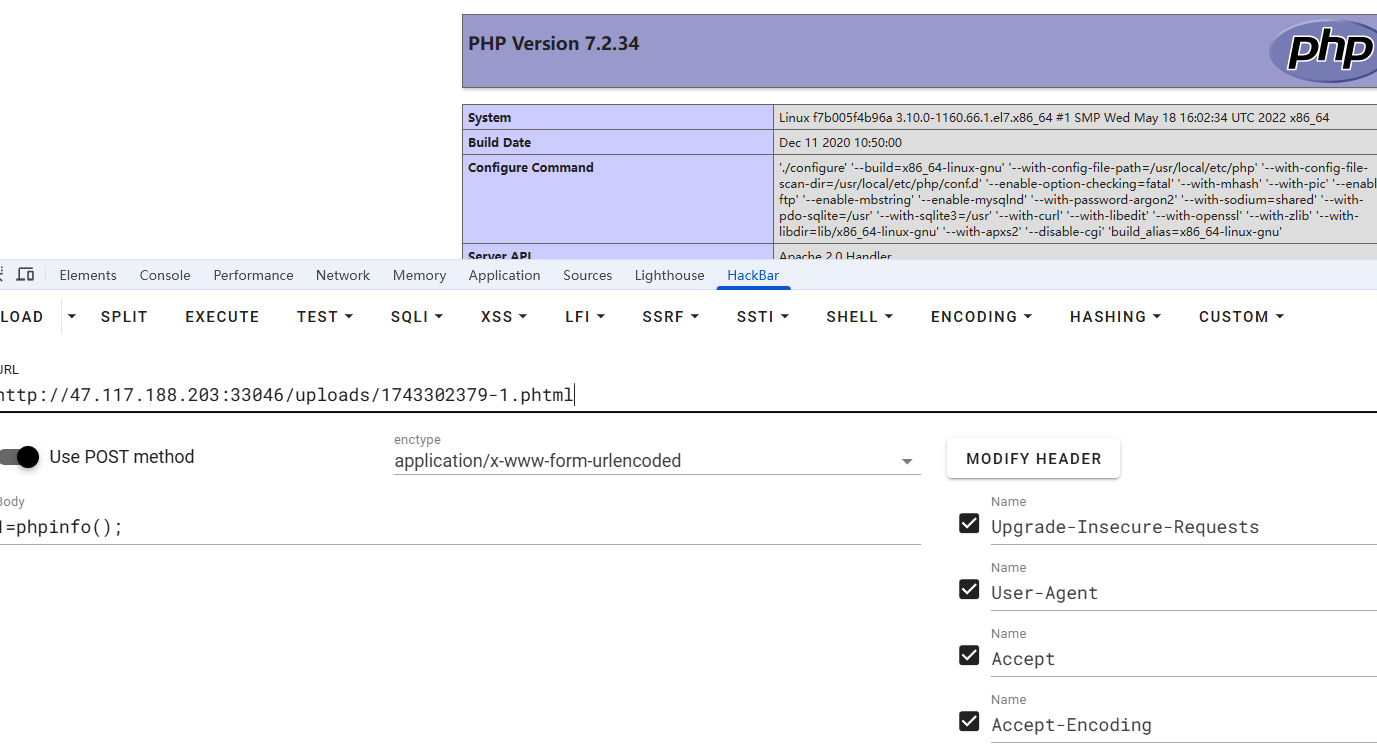
ocr智能训练平台
发现解析图片中的文字,并且只能上传png,而且不能过大,ClickHouse数据库
1 | from PIL import Image, ImageDraw, ImageFont |
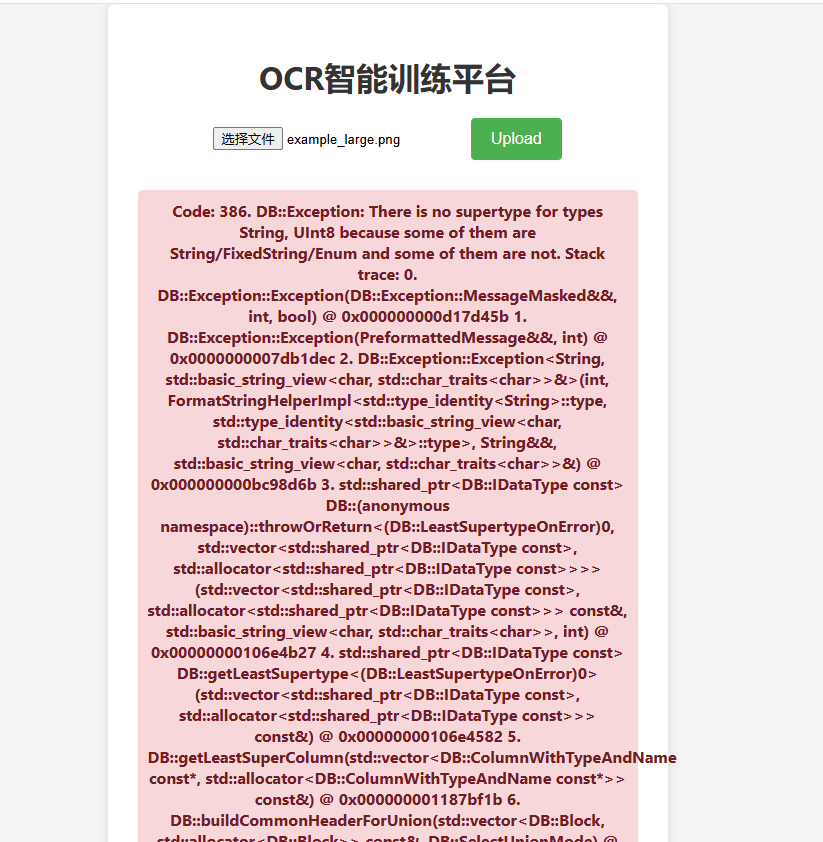
时间不够了
api接口认证
不知道几把在干嘛
社工
找张华强信息
居住地和工作地
在数据库中找出经纬度
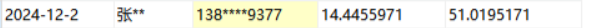
在高德给的json找出相近的地方
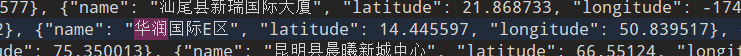
居住地:华润科技E区
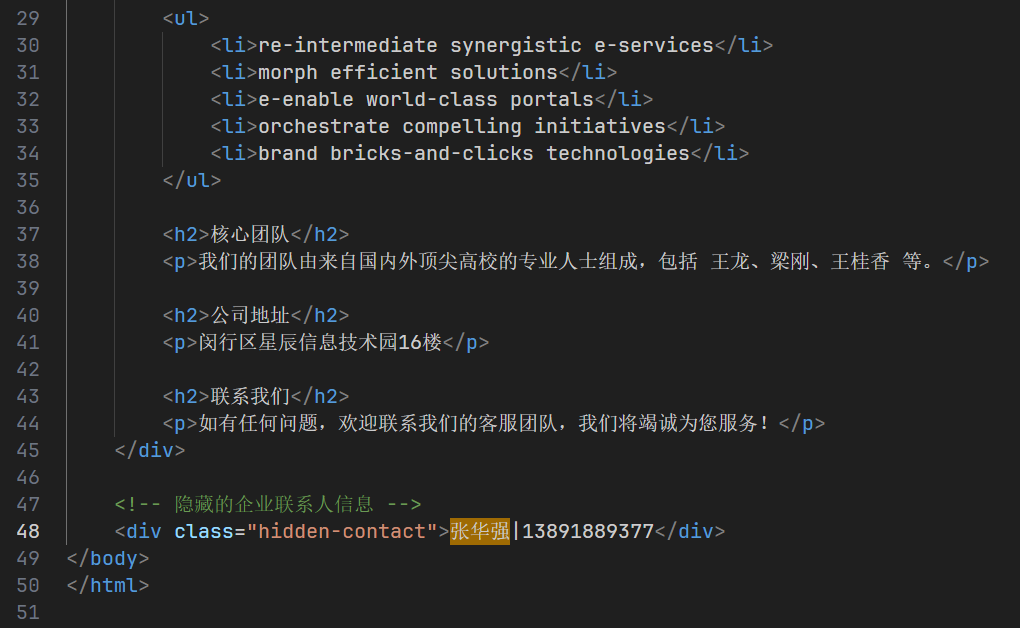
工作地:闵行区星辰信息技术园
公司名称
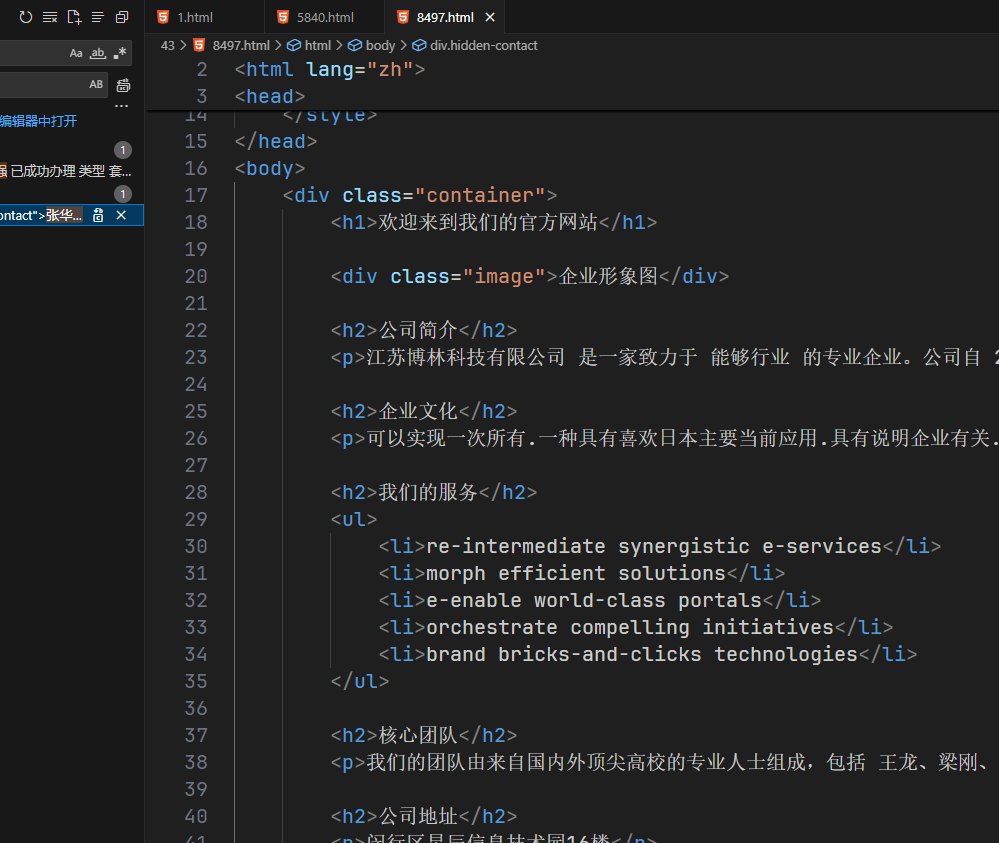
江苏博林科技有限公司
手机号
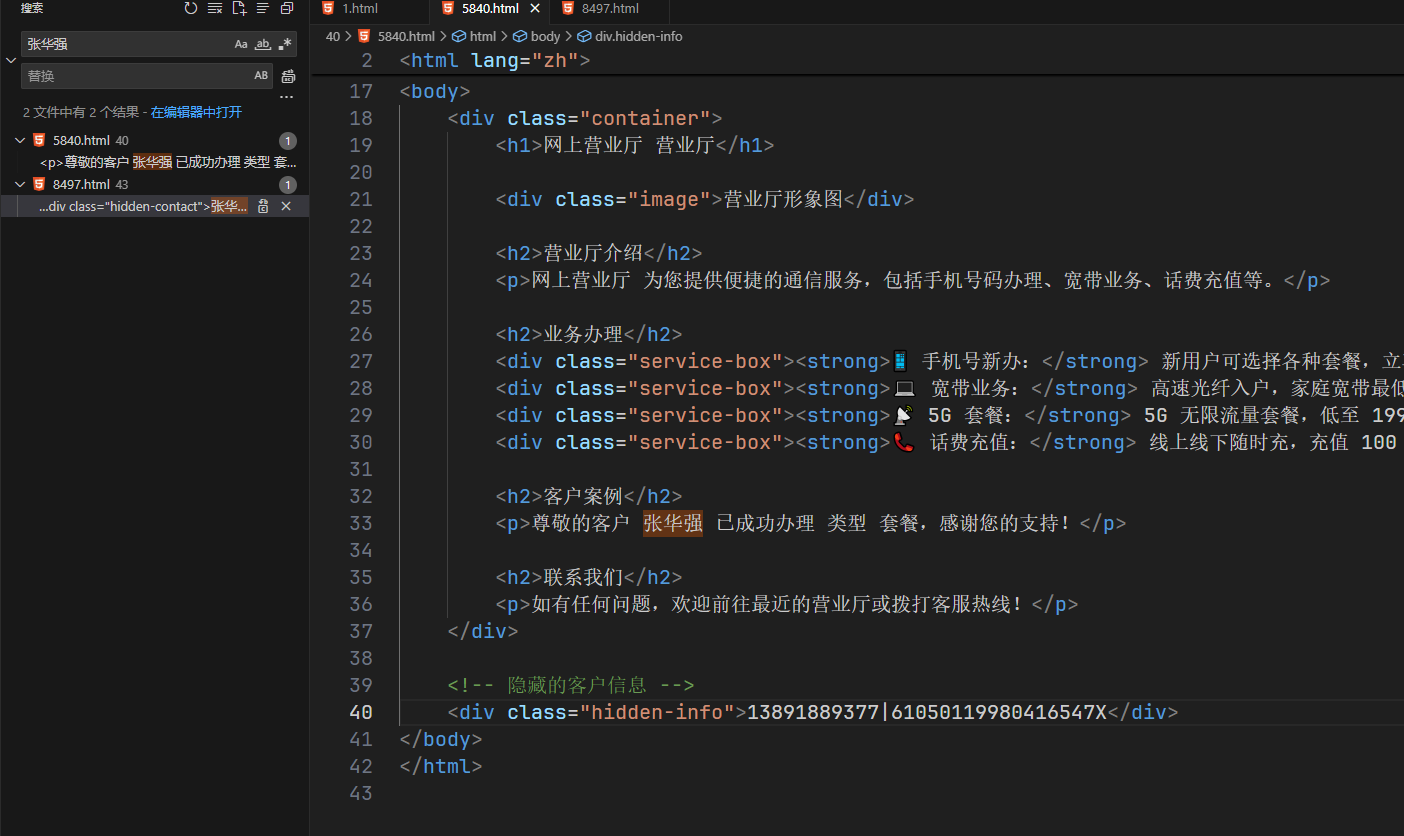
爬取的网页放在VSCODE里面,得手机号13891889377
身份证号
并且得到身份证号61050119980416547X
车牌号
我们可以看到随便一个图片里面都有手机号,所以写个脚本来腾出来就好了
1 | import os |

浙B QY318
小结
被带飞了,感谢好哥哥们😆