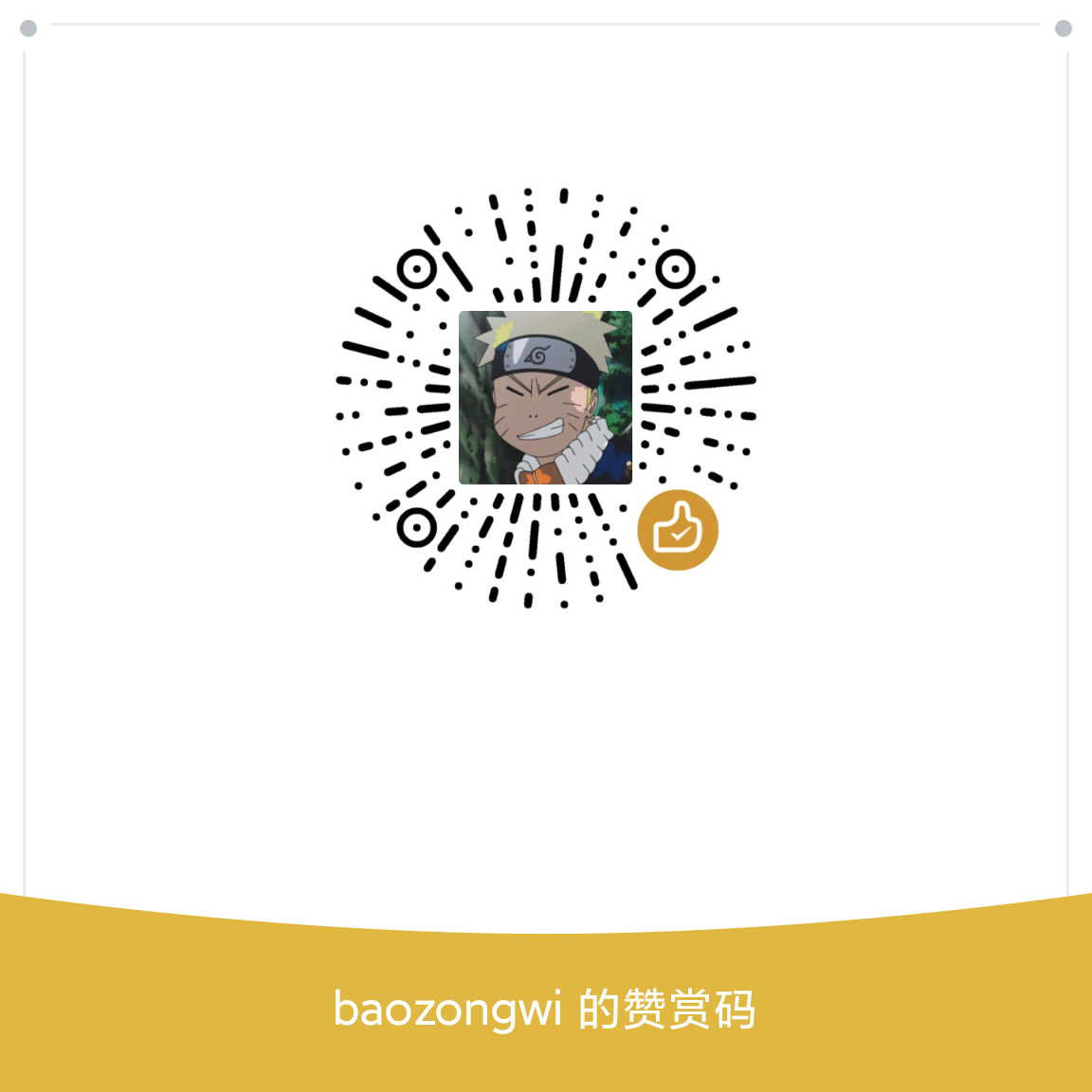1
2
3
4
5
6
7
8
9
10
11
12
13
14
15
16
17
18
19
20
21
22
23
24
25
26
27
28
29
30
31
32
33
34
35
36
37
38
39
40
41
42
43
44
45
46
47
48
49
50
51
52
53
54
55
56
57
58
59
60
61
62
63
64
65
66
67
68
69
70
71
72
73
74
75
76
77
78
79
80
81
82
83
84
85
86
87
88
89
90
91
92
93
94
95
96
97
98
99
100
101
102
103
104
105
106
107
108
109
110
111
112
113
114
115
116
117
118
119
120
121
122
123
124
125
126
127
128
129
130
131
132
133
134
135
136
137
138
139
140
141
142
143
| from sanic import Sanic
from sanic.response import json,file as file_,text,redirect
from sanic_cors import CORS
from key import secret_key
import os
import pickle
import time
import jwt
import io
import builtins
app = Sanic("App")
pickle_file = "data.pkl"
my_object = {}
users = []
safe_modules = {
'math',
'datetime',
'json',
'collections',
}
safe_names = {
'sqrt', 'pow', 'sin', 'cos', 'tan',
'date', 'datetime', 'timedelta', 'timezone',
'loads', 'dumps',
'namedtuple', 'deque', 'Counter', 'defaultdict'
}
class RestrictedUnpickler(pickle.Unpickler):
def find_class(self, module, name):
if module in safe_modules and name in safe_names:
return getattr(builtins, name)
raise pickle.UnpicklingError("global '%s.%s' is forbidden" %(module, name))
def restricted_loads(s):
return RestrictedUnpickler(io.BytesIO(s)).load()
CORS(app, supports_credentials=True, origins=["http://localhost:8000", "http://127.0.0.1:8000"])
class User:
def __init__(self,username,password):
self.username=username
self.password=password
def merge(src, dst):
for k, v in src.items():
if hasattr(dst, '__getitem__'):
if dst.get(k) and type(v) == dict:
merge(v, dst.get(k))
else:
dst[k] = v
elif hasattr(dst, k) and type(v) == dict:
merge(v, getattr(dst, k))
else:
setattr(dst, k, v)
def token_required(func):
async def wrapper(request, *args, **kwargs):
token = request.cookies.get("token")
if not token:
return redirect('/login')
try:
result=jwt.decode(token, str(secret_key), algorithms=['HS256'], options={"verify_signature": True})
except jwt.ExpiredSignatureError:
return json({"status": "fail", "message": "Token expired"}, status=401)
except jwt.InvalidTokenError:
return json({"status": "fail", "message": "Invalid token"}, status=401)
print(result)
if result["role"]!="admin":
return json({"status": "fail", "message": "Permission Denied"}, status=401)
return await func(request, *args, **kwargs)
return wrapper
@app.route('/', methods=["GET"])
def file_reader(request):
file = "app.py"
with open(file, 'r') as f:
content = f.read()
return text(content)
@app.route('/upload', methods=["GET","POST"])
@token_required
async def upload(request):
if request.method=="GET":
return await file_('templates/upload.html')
if not request.files:
return text("No file provided", status=400)
file = request.files.get('file')
file_object = file[0] if isinstance(file, list) else file
try:
new_data = restricted_loads(file_object.body)
try:
my_object.update(new_data)
except:
return json({"status": "success", "message": "Pickle object loaded but not updated"})
with open(pickle_file, "wb") as f:
pickle.dump(my_object, f)
return json({"status": "success", "message": "Pickle object updated"})
except pickle.UnpicklingError:
return text("Dangerous pickle file", status=400)
@app.route('/register', methods=['GET','POST'])
async def register(request):
if request.method=='GET':
return await file_('templates/register.html')
if request.json:
NewUser=User("username","password")
merge(request.json, NewUser)
users.append(NewUser)
else:
return json({"status": "fail", "message": "Invalid request"}, status=400)
return json({"status": "success", "message": "Register Success!","redirect": "/login"})
@app.route('/login', methods=['GET','POST'])
async def login(request):
if request.method=='GET':
return await file_('templates/login.html')
if request.json:
username = request.json.get("username")
password = request.json.get("password")
if not username or not password:
return json({"status": "fail", "message": "Username or password missing"}, status=400)
user = next((u for u in users if u.username == username), None)
if user:
if user.password == password:
data={"user":username,"role":"guest"}
data['exp'] = int(time.time()) + 60 *5
token = jwt.encode(data, str(secret_key), algorithm='HS256')
response = json({"status": "success", "redirect": "/upload"})
response.cookies["token"]=token
response.headers['Access-Control-Allow-Origin'] = request.headers.get('origin')
return response
else:
return json({"status": "fail", "message": "Invalid password"}, status=400)
else:
return json({"status": "fail", "message": "User not found"}, status=404)
return json({"status": "fail", "message": "Invalid request"}, status=400)
if __name__ == '__main__':
app.run(host="0.0.0.0", port=8000)
|